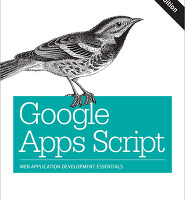| 일 | 월 | 화 | 수 | 목 | 금 | 토 |
|---|---|---|---|---|---|---|
| 1 | 2 | 3 | 4 | 5 | 6 | |
| 7 | 8 | 9 | 10 | 11 | 12 | 13 |
| 14 | 15 | 16 | 17 | 18 | 19 | 20 |
| 21 | 22 | 23 | 24 | 25 | 26 | 27 |
| 28 | 29 | 30 |
- 자율주행딥러닝
- 리액트데쉬보드
- 대시보드 프로젝트
- react
- 스프링부트3
- compyUI
- clearbridge investments #unity software
- 그누보드
- 넥시온
- apexcharts
- 고려사이버대학교 인공지능
- 유니티소프트웨어 #50bp
- 피그마오류
- wpf
- 금융의힘
- 미드저니
- 경제를보는눈
- blazor
- 엑셀수식 암호
- 에이서 프레데터 헬리오스700
- 스테이블디퓨젼
- ajax 2개 부르기
- 달리3
- TypeConverterMarkupExtensionthrew an exception
- 그누보드 짧은글주소
- KBS걸작 다큐 돈의힘
- 플러터생성파일
- 리액트
- 영카트
- suno ai
- Today
- Total
ClemensKim - kyj909
Apache Cordova 3 - 폰갭이 코도바로... 본문
폰갭이 어도비에 인수가 됐었넹.....거기다 이름도 Cordova(코도바? 코르도바?) 로 바뀌였넹.
Apache Cordova 3 Programming
FOREWORD ........................................................................................ x
PREFACE .......................................................................................... xi
ACKNOWLEDGMENTS ........................................................................ xiv
1. THE WHAT, HOW, WHY, AND MORE OF APACHE CORDOVA .................. 1
Introduction to Apache Cordova ........................................................... 1
What Is Adobe PhoneGap? .................................................................. 7
PhoneGap History ................................................................................ 7
Cordova Going Forward ....................................................................... 8
Supported Platforms ............................................................................. 9
Cordova License ................................................................................... 9
Working with Cordova ......................................................................... 10
Designing for the Container ............................................................ 10
Coding Cordova Applications .......................................................... 11
Building Cordova Applications ........................................................ 12
Cordova Plugins ................................................................................. 14
Putting Cordova to Best Use .............................................................. 14
Getting Support ................................................................................... 15
Resources ........................................................................................... 16
Hybrid Application Frameworks .......................................................... 18
Wrap-Up ............................................................................................. 19
2. INSTALLING THE CORDOVA AND PHONEGAP FRAMEWORKS ................ 20
Installing Apache Cordova .................................................................. 20
Ant-Based Command-Line Interface .................................................. 25
Installing Adobe PhoneGap ................................................................ 25
Wrap-Up ............................................................................................. 27
3. INSTALLING THE CORDOVA COMMAND-LINE INTERFACE ...................... 28
Installing the CLI ................................................................................. 28
Android Development Tools ............................................................ 29
BlackBerry Development Tools ....................................................... 33
iOS Development Tools .................................................................. 34
Windows Phone Development Tools .............................................. 38CLI Installation ................................................................................ 39
Wrap-Up ............................................................................................. 41
4. USING THE CORDOVA COMMAND-LINE INTERFACE ............................. 42
About the CLI ...................................................................................... 42
Troubleshooting the CLI ..................................................................... 43
CLI Command Summary .................................................................... 43
Using the CLI ...................................................................................... 44
Creating a Cordova Project ............................................................. 44
Platform Management ..................................................................... 48
Adding Platforms ..................................................................................... 48
Listing Platforms ...................................................................................... 50
Removing Platforms ................................................................................ 51
Plugin Management ........................................................................ 52
Adding Plugins ......................................................................................... 52
Listing Plugins .......................................................................................... 53
Removing Plugins .................................................................................... 53
Build Management .......................................................................... 54
Prepare .................................................................................................... 54
Compile .................................................................................................... 54
Build ......................................................................................................... 55
Running Cordova Applications ........................................................ 55
Emulate .................................................................................................... 55
Run .......................................................................................................... 56
Serve ....................................................................................................... 56
Wrap-Up ............................................................................................. 58
5. ANATOMY OF A CORDOVA APPLICATION ............................................ 59
Hello World! ........................................................................................ 59
Cordova Initialization .......................................................................... 60
Leveraging Cordova APIs ................................................................... 64
Enhancing the User Interface of a Cordova Application ..................... 66
The Generated Web Application Files ................................................ 71
Wrap-Up ............................................................................................. 75
6. THE MECHANICS OF CORDOVA DEVELOPMENT .................................. 76
Cordova Development Issues ............................................................. 76
Dealing with API Inconsistency ....................................................... 76
Application Graphics ....................................................................... 78
Developing Cordova Applications ....................................................... 78
Working with a Single Mobile Device Platform ................................ 78
Working with Multiple Mobile Device Platforms .............................. 80
Testing Cordova Applications ............................................................. 82
Run a Cordova Application on a Device Simulator ......................... 82
Run a Cordova Application on a Physical Device ........................... 83
Leveraging Cordova Debugging Capabilities ..................................... 84
Using Alert() ................................................................................ 84
Writing to the Console ..................................................................... 85
Debugging and Testing Using External Tools .................................... 88
Debugging Applications with Weinre ............................................... 88
Testing Applications Using the Ripple Emulator ............................. 93
Wrap-Up ............................................................................................. 95
7. ANDROID DEVELOPMENT WITH CORDOVA .......................................... 96
Working with the Android Development Tools .................................... 96
Using the ADT IDE ............................................................................. 97
Dealing with ADT IDE Memory Problems ....................................... 97
Editing Cordova Application Content Files ...................................... 98
Importing the Cordova Project ........................................................ 99
Running Your Cordova Application ................................................ 103
ADT Debugging Tools .................................................................... 104
Debugging Outside of the ADT IDE ................................................... 106
Grabbing a Screenshot ...................................................................... 107
Debugging on a Physical Device ....................................................... 108
Wrap-Up ............................................................................................ 111
8. BLACKBERRY 10 DEVELOPMENT WITH CORDOVA ............................ 112
Configuring Your Environment for BlackBerry Development ............. 112
Configuring a BlackBerry Cordova Project ........................................ 114
Defining BlackBerry 10 Targets ......................................................... 116
Defining a BlackBerry 10 Simulator Target .................................... 117
Defining a BlackBerry 10 Device Target ........................................ 118
Debugging on a Device Simulator ..................................................... 120
Using the BlackBerry Simulator Controller ..................................... 124
Using the BlackBerry Web Inspector ............................................. 125
Debugging on a Physical Device ....................................................... 129
Wrap-Up ............................................................................................ 129
9. IOS DEVELOPMENT WITH CORDOVA ............................................... 130
Working with Xcode ........................................................................... 130
Debugging iOS Applications .............................................................. 131
Debugging on a Physical Device ....................................................... 132
Using the Safari Web Inspector ......................................................... 132
Wrap-Up ............................................................................................ 138
10. WINDOWS PHONE 8 DEVELOPMENT WITH CORDOVA ........................ 139
Getting Started with Windows Phone Development .......................... 139
Configuring a Windows 8 Device for Application Testing .................. 140
Running a Cordova Application Using Visual Studio ......................... 142
Wrap-Up ............................................................................................ 148
11. USING PHONEGAP BUILD ............................................................... 149
What Is PhoneGap Build? ................................................................. 149
Quick Prototyping ........................................................................... 151
Collaboration .................................................................................. 151
Content Refresh through Hydration ............................................... 151
Using PhoneGap Build ...................................................................... 152
A Quick Example ............................................................................ 153
Deploying PhoneGap Build Applications ........................................ 157
Configuring a PhoneGap Build Application .................................... 160
Wrap-Up ............................................................................................ 162
12. WORKING WITH THE CORDOVA APIS ............................................... 163
The Cordova Core APIs ..................................................................... 163
Working with the API Cordova Documentation .................................. 164
Setting Application Permissions ........................................................ 165
Cordova Objects ................................................................................ 168
Connection Type ............................................................................ 168
Device ............................................................................................ 169
Alerting the User ................................................................................ 170
Hardware Notifications ................................................................... 170
Beep ...................................................................................................... 170
Vibrate ................................................................................................... 171
Visual Notifications ......................................................................... 171
Alert ....................................................................................................... 171
Confirm .................................................................................................. 172
Prompt ................................................................................................... 173
Cordova Events ................................................................................. 175
Hardware APIs ................................................................................... 176
Accelerometer ................................................................................ 177
Compass ........................................................................................ 179
Geolocation .................................................................................... 181
Camera .......................................................................................... 182
Capturing Media Files .................................................................... 187
Globalization ...................................................................................... 188
Working with the Contacts Application .............................................. 193
Playing/Recording Media Files .......................................................... 197
InAppBrowser .................................................................................... 199
Loading Content ............................................................................. 199
Browser Window Events ................................................................ 201
Execute Scripts .............................................................................. 202
Insert CSS ...................................................................................... 204
Splash Screen ................................................................................... 205
Wrap-Up ............................................................................................ 205
13. CREATING CORDOVA PLUGINS ....................................................... 206
Anatomy of a Cordova Plugin ............................................................ 206
Creating a Simple Plugin ................................................................... 207
Creating a Native Plugin .................................................................... 211
Creating the Android Plugin ........................................................... 213
Creating the iOS Plugin .................................................................. 221
Deploying Plugins .............................................................................. 228
Wrap-Up ............................................................................................ 228
14. BUILDING A CORDOVA APPLICATION ................................................ 229
About the Application ......................................................................... 229
Creating the Application ..................................................................... 230
Using Merges ..................................................................................... 239
Testing the Application ...................................................................... 240
Wrap-Up ............................................................................................ 242
15. EXTENDING CORDOVA TO THE ENTERPRISE ..................................... 243
Mobile Application Development Platforms ....................................... 243
SAP Mobile Platform .......................................................................... 244
Kapsel ................................................................................................ 246
Registration, Authentication, and Single Sign-on ........................... 246
Application Updates ....................................................................... 246
Offline Access and Data Protection ............................................... 247
Push Notifications .......................................................................... 247
Remote Problem Analysis .............................................................. 248
Wrap-Up ............................................................................................ 248
'Book' 카테고리의 다른 글
| Google Apps Script, Second Edition 아놔. (0) | 2014.05.16 |
|---|---|
| 대박 드뎌 보게되는군아. [Mastering Windows Server 2012 R2] 마크미나시~ (0) | 2014.04.21 |
| Zookeeper (0) | 2013.12.22 |
| 마스터링 윈도우 서버 2012 - 마크미나시 (0) | 2013.04.25 |
| 마스터링 윈도우 서버 2008 R2 - 마크미나시 (0) | 2013.04.25 |