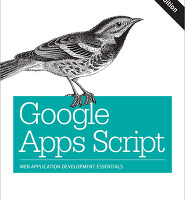| 일 | 월 | 화 | 수 | 목 | 금 | 토 |
|---|---|---|---|---|---|---|
| 1 | ||||||
| 2 | 3 | 4 | 5 | 6 | 7 | 8 |
| 9 | 10 | 11 | 12 | 13 | 14 | 15 |
| 16 | 17 | 18 | 19 | 20 | 21 | 22 |
| 23 | 24 | 25 | 26 | 27 | 28 |
- ajax 2개 부르기
- 고려사이버대학교 인공지능
- 벡터db
- 미드저니
- 피그마오류
- 플러터생성파일
- 엑셀수식 암호
- 리액트
- 경제를보는눈
- react
- 대시보드 프로젝트
- 자율주행딥러닝
- clearbridge investments #unity software
- 리액트데쉬보드
- KBS걸작 다큐 돈의힘
- 3d lidar
- wpf
- 스테이블디퓨젼
- compyUI
- 그누보드 짧은글주소
- 영카트
- 넥시온
- 스프링부트3
- blazor
- 그누보드
- vector dbms
- 금융의힘
- suno ai
- TypeConverterMarkupExtensionthrew an exception
- 달리3
- Today
- Total
ClemensKim - kyj909
대박 드뎌 보게되는군아. [Mastering Windows Server 2012 R2] 마크미나시~ 본문
드뎌 보는군아 나도 사람이라. 편견이 없다고는 말못해. 일단 마크미나시가 쓴 책이 나오면 무조건 보는 스타일?
어쨌든. 굉장히 보고 싶었던 책중 하나란 말이지.....ㅠ,.ㅠ 아. 좋아라.
사실 뭐 그래봐야 내가 쓰는것들은 딱 정해져 있어서 거기서 거기지만..
정신줄 놓고 어느순간 보다보면 좋은 아이템들이 발견되서 좋아. 여튼 오예~
Mastering Windows Server 2012 R2
Introduction . . . . . . . . . . . . . . . . . . . . . . . . . . . . . . . . . . . . . . . . . . . . . . . . . . . . . . . . . . . . . . . . .xxxi
Chapter 1 • What’s New in Windows Server 2012 . . . . . . . . . . . . . . . . . . . . . . . . . . . 1
Chapter 2 • Installing and Upgrading to Windows Server 2012 . . . . . . . . . . . . . . . . . 19
Chapter 3 • Introduction to Server Core. . . . . . . . . . . . . . . . . . . . . . . . . . . . . . . . . . . . . 105
Chapter 4 • Windows Server 2012 R2 Networking Enhancements . . . . . . . . . . . . . . 147
Chapter 5 • IP Address Management and DHCP Failover . . . . . . . . . . . . . . . . . . . . . 175
Chapter 6 • DNS and Name Resolution in Windows Server 2012 R2 . . . . . . . . . . . . 211
Chapter 7 • Active Directory in Windows Server 2012 . . . . . . . . . . . . . . . . . . . . . . . . 257
Chapter 8 • Creating and Managing User Accounts . . . . . . . . . . . . . . . . . . . . . . . . . . 377
Chapter 9 • Group Policy: AD’s Gauntlet and Active Directory Delegation. . . . . . . 467
Chapter 10 • Active Directory Federation Services. . . . . . . . . . . . . . . . . . . . . . . . . . . . 533
Chapter 11 • Shared Storage and Clustering Introduction . . . . . . . . . . . . . . . . . . . . . 561
Chapter 12 • Windows 2012 R2 Storage: Storage Spaces,
SANish Abilities, and Better Tools . . . . . . . . . . . . . . . . . . . . . . . . . . . . . . 589
Chapter 13 • Files, Folders, and Basic Shares . . . . . . . . . . . . . . . . . . . . . . . . . . . . . . . . . 649
Chapter 14 • Creating and Managing Shared Folders . . . . . . . . . . . . . . . . . . . . . . . . . 703
Chapter 15 • Dynamic Access Control: File Shares, Reimagined. . . . . . . . . . . . . . . . 759
Chapter 16 • Sharing Printers on Windows Server 2012 R2 Networks . . . . . . . . . . . 827
Chapter 17 • Remote Server Administration . . . . . . . . . . . . . . . . . . . . . . . . . . . . . . . . . 883
Chapter 18 • Connecting Windows and Mac Clients . . . . . . . . . . . . . . . . . . . . . . . . . 929
Chapter 19 • Web Server Management with IIS . . . . . . . . . . . . . . . . . . . . . . . . . . . . . . 979
Chapter 20 • Advanced IP: Routing with Windows . . . . . . . . . . . . . . . . . . . . . . . . . . 1025
Chapter 21 • Getting from the Offi ce to the Road: VPNs. . . . . . . . . . . . . . . . . . . . . . 1065
X | CONTENTS AT A GLANCE
Chapter 22 • Adding More Locations: Sites in Active Directory . . . . . . . . . . . . . . . 1123
Chapter 23 • The Third DC: Understanding Read-only Domain Controllers . . . . 1153
Chapter 24 • Creating Larger Active Directory Environments:
Beyond One Domain. . . . . . . . . . . . . . . . . . . . . . . . . . . . . . . . . . . . . . . . . 1185
Chapter 25 • Migrating, Merging, and Modifying Your Active Directory. . . . . . . 1243
Chapter 26 • Advanced User Account Management and User Support . . . . . . . . . 1267
Chapter 27 • Server Virtualization with Hyper-V. . . . . . . . . . . . . . . . . . . . . . . . . . . . 1339
Chapter 28 • Managing Virtual Machines . . . . . . . . . . . . . . . . . . . . . . . . . . . . . . . . . . 1399
Chapter 29 • Installing, Using, and Administering Remote Desktop Services . . . 1435
Chapter 30 • Monitoring Windows Server 2012 R2 . . . . . . . . . . . . . . . . . . . . . . . . . . 1479
Chapter 31 • Patch Management . . . . . . . . . . . . . . . . . . . . . . . . . . . . . . . . . . . . . . . . . . 1531
Chapter 32 • Windows Server 2012 R2 and Active Directory Backup and
Maintenance. . . . . . . . . . . . . . . . . . . . . . . . . . . . . . . . . . . . . . . . . . . . . . . . 1555
Appendix • The Bottom Line . . . . . . . . . . . . . . . . . . . . . . . . . . . . . . . . . . . . . . . . . . . . . . 1585
Index . . . . . . . . . . . . . . . . . . . . . . . . . . . . . . . . . . . . . . . . . . . . . . . . . . . . . . . . . . 1631
Contents
Introduction . . . . . . . . . . . . . . . . . . . . . . . . . . . . . . . . . . . . . . . . . . . . . . . . . . . . . . . .xxxi
Chapter 1 • What’s New in Windows Server 2012 R2 . . . . . . . . . . . . . . . . . . .1
Windows Server 2012 R2 Introduction . . . . . . . . . . . . . . . . . . . . . . . . . . . . . . . . . . . . . . . . . . 1
Windows Server Editions . . . . . . . . . . . . . . . . . . . . . . . . . . . . . . . . . . . . . . . . . . . . . . . . . . . . . 2
Standard Edition . . . . . . . . . . . . . . . . . . . . . . . . . . . . . . . . . . . . . . . . . . . . . . . . . . . . . . . . . 2
Datacenter Edition . . . . . . . . . . . . . . . . . . . . . . . . . . . . . . . . . . . . . . . . . . . . . . . . . . . . . . . . 2
Foundation Edition. . . . . . . . . . . . . . . . . . . . . . . . . . . . . . . . . . . . . . . . . . . . . . . . . . . . . . . . 2
Essentials Edition . . . . . . . . . . . . . . . . . . . . . . . . . . . . . . . . . . . . . . . . . . . . . . . . . . . . . . . . . 3
Desktop Changes . . . . . . . . . . . . . . . . . . . . . . . . . . . . . . . . . . . . . . . . . . . . . . . . . . . . . . . . . . . . 3
Active Directory Changes. . . . . . . . . . . . . . . . . . . . . . . . . . . . . . . . . . . . . . . . . . . . . . . . . . . . . 3
Active Directory Domain Services Changes . . . . . . . . . . . . . . . . . . . . . . . . . . . . . . . . . . 4
Active Directory Rights Management Services . . . . . . . . . . . . . . . . . . . . . . . . . . . . . . . . 7
Active Directory Certifi cate Services . . . . . . . . . . . . . . . . . . . . . . . . . . . . . . . . . . . . . . . . 8
Virtualization . . . . . . . . . . . . . . . . . . . . . . . . . . . . . . . . . . . . . . . . . . . . . . . . . . . . . . . . . . . . . . . 8
Hyper-V . . . . . . . . . . . . . . . . . . . . . . . . . . . . . . . . . . . . . . . . . . . . . . . . . . . . . . . . . . . . . . . . . 8
Virtual Desktop Infrastructure . . . . . . . . . . . . . . . . . . . . . . . . . . . . . . . . . . . . . . . . . . . . 10
Networking Changes. . . . . . . . . . . . . . . . . . . . . . . . . . . . . . . . . . . . . . . . . . . . . . . . . . . . . . . . 11
EAP-TTLS . . . . . . . . . . . . . . . . . . . . . . . . . . . . . . . . . . . . . . . . . . . . . . . . . . . . . . . . . . . . . . . 11
DNS . . . . . . . . . . . . . . . . . . . . . . . . . . . . . . . . . . . . . . . . . . . . . . . . . . . . . . . . . . . . . . . . . . . . 11
IP Address Management . . . . . . . . . . . . . . . . . . . . . . . . . . . . . . . . . . . . . . . . . . . . . . . . . . 11
NIC Teaming . . . . . . . . . . . . . . . . . . . . . . . . . . . . . . . . . . . . . . . . . . . . . . . . . . . . . . . . . . . . 11
Management Tools . . . . . . . . . . . . . . . . . . . . . . . . . . . . . . . . . . . . . . . . . . . . . . . . . . . . . . . . . . 12
Server Manager . . . . . . . . . . . . . . . . . . . . . . . . . . . . . . . . . . . . . . . . . . . . . . . . . . . . . . . . . . 12
The Remote Tools: WinRM and WinRS . . . . . . . . . . . . . . . . . . . . . . . . . . . . . . . . . . . . . 13
Remote Desktop Services . . . . . . . . . . . . . . . . . . . . . . . . . . . . . . . . . . . . . . . . . . . . . . . . . 13
Group Policy Object Improvements . . . . . . . . . . . . . . . . . . . . . . . . . . . . . . . . . . . . . . . . 14
File and Print Sharing . . . . . . . . . . . . . . . . . . . . . . . . . . . . . . . . . . . . . . . . . . . . . . . . . . . . . . . 14
BranchCache . . . . . . . . . . . . . . . . . . . . . . . . . . . . . . . . . . . . . . . . . . . . . . . . . . . . . . . . . . . . 14
SMB 3.0 . . . . . . . . . . . . . . . . . . . . . . . . . . . . . . . . . . . . . . . . . . . . . . . . . . . . . . . . . . . . . . . . . 15
File Server Resource Manager . . . . . . . . . . . . . . . . . . . . . . . . . . . . . . . . . . . . . . . . . . . . . 15
Web-based Services . . . . . . . . . . . . . . . . . . . . . . . . . . . . . . . . . . . . . . . . . . . . . . . . . . . . . . . . . 15
Web Server IIS . . . . . . . . . . . . . . . . . . . . . . . . . . . . . . . . . . . . . . . . . . . . . . . . . . . . . . . . . . . 15
FTP Server . . . . . . . . . . . . . . . . . . . . . . . . . . . . . . . . . . . . . . . . . . . . . . . . . . . . . . . . . . . . . . 17
Chapter 2 • Installing and Upgrading to Windows Server 2012 R2 . . . . . .19
What Has Changed? . . . . . . . . . . . . . . . . . . . . . . . . . . . . . . . . . . . . . . . . . . . . . . . . . . . . . . . . 19
Installation Requirements . . . . . . . . . . . . . . . . . . . . . . . . . . . . . . . . . . . . . . . . . . . . . . . . . 20
64-Bit Support . . . . . . . . . . . . . . . . . . . . . . . . . . . . . . . . . . . . . . . . . . . . . . . . . . . . . . . . . . . 22
Installing the Operating System . . . . . . . . . . . . . . . . . . . . . . . . . . . . . . . . . . . . . . . . . . . . . . 23
Performing a Clean Installation . . . . . . . . . . . . . . . . . . . . . . . . . . . . . . . . . . . . . . . . . . . . 23
Performing an Upgrade Installation . . . . . . . . . . . . . . . . . . . . . . . . . . . . . . . . . . . . . . . . 31
XII | CONTENTS
Server Manager Dashboard . . . . . . . . . . . . . . . . . . . . . . . . . . . . . . . . . . . . . . . . . . . . . . . 42
Using Server Manager to Confi gure Your Servers . . . . . . . . . . . . . . . . . . . . . . . . . . . . . . . 43
Changes to Server Manager . . . . . . . . . . . . . . . . . . . . . . . . . . . . . . . . . . . . . . . . . . . . . . . 45
Common Confi guration Tasks . . . . . . . . . . . . . . . . . . . . . . . . . . . . . . . . . . . . . . . . . . . . . 45
Adding and Removing Roles and Features . . . . . . . . . . . . . . . . . . . . . . . . . . . . . . . . . . 56
Troubleshooting Roles and Features . . . . . . . . . . . . . . . . . . . . . . . . . . . . . . . . . . . . . . . . 70
Wrapping Up Server Manager . . . . . . . . . . . . . . . . . . . . . . . . . . . . . . . . . . . . . . . . . . . . . 76
Upgrading Active Directory. . . . . . . . . . . . . . . . . . . . . . . . . . . . . . . . . . . . . . . . . . . . . . . . . . 76
An Overview of Active Directory: New Functionality
in Windows Server 2012 R2 . . . . . . . . . . . . . . . . . . . . . . . . . . . . . . . . . . . . . . . . . . . . . . 76
Active Directory Upgrade Strategies. . . . . . . . . . . . . . . . . . . . . . . . . . . . . . . . . . . . . . . . 80
Unattended Installations. . . . . . . . . . . . . . . . . . . . . . . . . . . . . . . . . . . . . . . . . . . . . . . . . . . . . 81
Installing Windows Assessment and Deployment Kit. . . . . . . . . . . . . . . . . . . . . . . . . 82
Creating an Answer File . . . . . . . . . . . . . . . . . . . . . . . . . . . . . . . . . . . . . . . . . . . . . . . . . . 87
Using an Answer File. . . . . . . . . . . . . . . . . . . . . . . . . . . . . . . . . . . . . . . . . . . . . . . . . . . . 100
Installing a Sample Server Network for
This Book’s Examples . . . . . . . . . . . . . . . . . . . . . . . . . . . . . . . . . . . . . . . . . . . . . . . . . . . . . 102
The Bottom Line. . . . . . . . . . . . . . . . . . . . . . . . . . . . . . . . . . . . . . . . . . . . . . . . . . . . . . . . . . . 103
Chapter 3 • Introduction to Server Core. . . . . . . . . . . . . . . . . . . . . . . . . . . 105
What’s New in Server Core . . . . . . . . . . . . . . . . . . . . . . . . . . . . . . . . . . . . . . . . . . . . . . . . . 105
Installing Server Core . . . . . . . . . . . . . . . . . . . . . . . . . . . . . . . . . . . . . . . . . . . . . . . . . . . . . . 106
Server Core Survival Guide . . . . . . . . . . . . . . . . . . . . . . . . . . . . . . . . . . . . . . . . . . . . . . . . . 109
Switching between Server Core and the GUI and Vice Versa. . . . . . . . . . . . . . . . . . 109
Accessing Task Manager . . . . . . . . . . . . . . . . . . . . . . . . . . . . . . . . . . . . . . . . . . . . . . . . . 109
Closing the Command Prompt. . . . . . . . . . . . . . . . . . . . . . . . . . . . . . . . . . . . . . . . . . . . 110
Changing the Administrator’s Password . . . . . . . . . . . . . . . . . . . . . . . . . . . . . . . . . . . 110
Accessing File Shares . . . . . . . . . . . . . . . . . . . . . . . . . . . . . . . . . . . . . . . . . . . . . . . . . . . . 111
Finding Commands from A to Z . . . . . . . . . . . . . . . . . . . . . . . . . . . . . . . . . . . . . . . . . . 112
Reading Text Files with Notepad . . . . . . . . . . . . . . . . . . . . . . . . . . . . . . . . . . . . . . . . . . 112
Editing the Registry . . . . . . . . . . . . . . . . . . . . . . . . . . . . . . . . . . . . . . . . . . . . . . . . . . . . . 112
Rebooting and Shutting Down. . . . . . . . . . . . . . . . . . . . . . . . . . . . . . . . . . . . . . . . . . . . 112
Initial Confi gurations for Server Core . . . . . . . . . . . . . . . . . . . . . . . . . . . . . . . . . . . . . . . . 113
Providing Computer Information . . . . . . . . . . . . . . . . . . . . . . . . . . . . . . . . . . . . . . . . . 113
Updating the Server . . . . . . . . . . . . . . . . . . . . . . . . . . . . . . . . . . . . . . . . . . . . . . . . . . . . . 116
Customizing This Server . . . . . . . . . . . . . . . . . . . . . . . . . . . . . . . . . . . . . . . . . . . . . . . . . 117
Administering Server Core Remotely . . . . . . . . . . . . . . . . . . . . . . . . . . . . . . . . . . . . . . . . 119
Confi guring Roles and Features . . . . . . . . . . . . . . . . . . . . . . . . . . . . . . . . . . . . . . . . . . . . . 131
Creating a Domain Controller and Managing DNS . . . . . . . . . . . . . . . . . . . . . . . . . . 132
Confi guring the DHCP Service . . . . . . . . . . . . . . . . . . . . . . . . . . . . . . . . . . . . . . . . . . . 133
Setting Up a File Server . . . . . . . . . . . . . . . . . . . . . . . . . . . . . . . . . . . . . . . . . . . . . . . . . . 135
Setting Up a Print Server. . . . . . . . . . . . . . . . . . . . . . . . . . . . . . . . . . . . . . . . . . . . . . . . . 140
Managing Licenses with the Key Management Service. . . . . . . . . . . . . . . . . . . . . . . 142
Protecting Data with Windows Backup Server . . . . . . . . . . . . . . . . . . . . . . . . . . . . . . 144
The Bottom Line. . . . . . . . . . . . . . . . . . . . . . . . . . . . . . . . . . . . . . . . . . . . . . . . . . . . . . . . . . . 145
CONTENTS | XIII
Chapter 4 • Windows Server 2012 R2 Networking Enhancements . . . . . .147
The Journey to IPv6 . . . . . . . . . . . . . . . . . . . . . . . . . . . . . . . . . . . . . . . . . . . . . . . . . . . . . . . . 147
The Benefi ts of IPv6 . . . . . . . . . . . . . . . . . . . . . . . . . . . . . . . . . . . . . . . . . . . . . . . . . . . . . 148
IPv6 Transition Technologies . . . . . . . . . . . . . . . . . . . . . . . . . . . . . . . . . . . . . . . . . . . . . 148
Better Networking Manageability with PowerShell . . . . . . . . . . . . . . . . . . . . . . . . . . . . 150
Networking Cmdlets and Modules . . . . . . . . . . . . . . . . . . . . . . . . . . . . . . . . . . . . . . . . 150
Microsoft NIC Teaming . . . . . . . . . . . . . . . . . . . . . . . . . . . . . . . . . . . . . . . . . . . . . . . . . . . . 152
Understanding the Benefi ts of a Windows
Server 2012 R2 NIC Team . . . . . . . . . . . . . . . . . . . . . . . . . . . . . . . . . . . . . . . . . . . . . . . 152
NIC Team Confi gurations . . . . . . . . . . . . . . . . . . . . . . . . . . . . . . . . . . . . . . . . . . . . . . . . 152
Confi guring NIC Teaming . . . . . . . . . . . . . . . . . . . . . . . . . . . . . . . . . . . . . . . . . . . . . . . . . . 155
Enhanced QoS . . . . . . . . . . . . . . . . . . . . . . . . . . . . . . . . . . . . . . . . . . . . . . . . . . . . . . . . . . . . 160
Minimum Bandwidth . . . . . . . . . . . . . . . . . . . . . . . . . . . . . . . . . . . . . . . . . . . . . . . . . . . 161
Data Center Bridging . . . . . . . . . . . . . . . . . . . . . . . . . . . . . . . . . . . . . . . . . . . . . . . . . . . . 161
Hyper-V QoS . . . . . . . . . . . . . . . . . . . . . . . . . . . . . . . . . . . . . . . . . . . . . . . . . . . . . . . . . . . 163
Policy-Based QoS . . . . . . . . . . . . . . . . . . . . . . . . . . . . . . . . . . . . . . . . . . . . . . . . . . . . . . . 164
802.1X Authenticated Access . . . . . . . . . . . . . . . . . . . . . . . . . . . . . . . . . . . . . . . . . . . . . . . . 165
BranchCache Improved. . . . . . . . . . . . . . . . . . . . . . . . . . . . . . . . . . . . . . . . . . . . . . . . . . . . . 165
Managing Network Performance . . . . . . . . . . . . . . . . . . . . . . . . . . . . . . . . . . . . . . . . . . . . 167
Performance Analysis and Tools . . . . . . . . . . . . . . . . . . . . . . . . . . . . . . . . . . . . . . . . . . 168
Server Performance Advisor Tool . . . . . . . . . . . . . . . . . . . . . . . . . . . . . . . . . . . . . . . . . 169
The Bottom Line. . . . . . . . . . . . . . . . . . . . . . . . . . . . . . . . . . . . . . . . . . . . . . . . . . . . . . . . . . . 172
Chapter 5 • IP Address Management and DHCP Failover. . . . . . . . . . . . . .175
IPAM. . . . . . . . . . . . . . . . . . . . . . . . . . . . . . . . . . . . . . . . . . . . . . . . . . . . . . . . . . . . . . . . . . . . . 175
IPAM Requirements . . . . . . . . . . . . . . . . . . . . . . . . . . . . . . . . . . . . . . . . . . . . . . . . . . . . . 177
IPAM Components . . . . . . . . . . . . . . . . . . . . . . . . . . . . . . . . . . . . . . . . . . . . . . . . . . . . . . 178
Topology Deployment Options . . . . . . . . . . . . . . . . . . . . . . . . . . . . . . . . . . . . . . . . . . . 179
IPAM Installation . . . . . . . . . . . . . . . . . . . . . . . . . . . . . . . . . . . . . . . . . . . . . . . . . . . . . . . . . . 180
Installing the IPAM Server Feature . . . . . . . . . . . . . . . . . . . . . . . . . . . . . . . . . . . . . . . . 180
Installing the IPAM Client Feature . . . . . . . . . . . . . . . . . . . . . . . . . . . . . . . . . . . . . . . . 182
Confi gure IPAM Provisioning . . . . . . . . . . . . . . . . . . . . . . . . . . . . . . . . . . . . . . . . . . . . 182
Confi gure Server Discovery . . . . . . . . . . . . . . . . . . . . . . . . . . . . . . . . . . . . . . . . . . . . . . 184
Run Server Discoveries . . . . . . . . . . . . . . . . . . . . . . . . . . . . . . . . . . . . . . . . . . . . . . . . . . 185
Choosing Servers for Management . . . . . . . . . . . . . . . . . . . . . . . . . . . . . . . . . . . . . . . . 185
Retrieving Data . . . . . . . . . . . . . . . . . . . . . . . . . . . . . . . . . . . . . . . . . . . . . . . . . . . . . . . . . 189
Using IPAM. . . . . . . . . . . . . . . . . . . . . . . . . . . . . . . . . . . . . . . . . . . . . . . . . . . . . . . . . . . . . . . 190
Overview and Server Inventory. . . . . . . . . . . . . . . . . . . . . . . . . . . . . . . . . . . . . . . . . . . 190
IP Address Space. . . . . . . . . . . . . . . . . . . . . . . . . . . . . . . . . . . . . . . . . . . . . . . . . . . . . . . . 191
Virtualized IP Address Space. . . . . . . . . . . . . . . . . . . . . . . . . . . . . . . . . . . . . . . . . . . . . 193
Monitor and Manage . . . . . . . . . . . . . . . . . . . . . . . . . . . . . . . . . . . . . . . . . . . . . . . . . . . . 196
Event Catalog. . . . . . . . . . . . . . . . . . . . . . . . . . . . . . . . . . . . . . . . . . . . . . . . . . . . . . . . . . . 198
IPAM Delegation . . . . . . . . . . . . . . . . . . . . . . . . . . . . . . . . . . . . . . . . . . . . . . . . . . . . . . . . . . 199
IPAM Troubleshooting . . . . . . . . . . . . . . . . . . . . . . . . . . . . . . . . . . . . . . . . . . . . . . . . . . . . . 203
Using the Event Viewer . . . . . . . . . . . . . . . . . . . . . . . . . . . . . . . . . . . . . . . . . . . . . . . . . . 203
Common Issues . . . . . . . . . . . . . . . . . . . . . . . . . . . . . . . . . . . . . . . . . . . . . . . . . . . . . . . . . 203
XIV | CONTENTS
DHCP Failover . . . . . . . . . . . . . . . . . . . . . . . . . . . . . . . . . . . . . . . . . . . . . . . . . . . . . . . . . . . . 204
Clustering vs. Split-scope . . . . . . . . . . . . . . . . . . . . . . . . . . . . . . . . . . . . . . . . . . . . . . . . 205
What Is DHCP Failover? . . . . . . . . . . . . . . . . . . . . . . . . . . . . . . . . . . . . . . . . . . . . . . . . . 205
DHCP Failover Requirements. . . . . . . . . . . . . . . . . . . . . . . . . . . . . . . . . . . . . . . . . . . . . 205
Installing DHCP Failover . . . . . . . . . . . . . . . . . . . . . . . . . . . . . . . . . . . . . . . . . . . . . . . . . . . 206
The Bottom Line. . . . . . . . . . . . . . . . . . . . . . . . . . . . . . . . . . . . . . . . . . . . . . . . . . . . . . . . . . . 209
Chapter 6 • DNS and Name Resolution in Windows Server 2012 R2. . . . 211
Understanding the DNS Server Role . . . . . . . . . . . . . . . . . . . . . . . . . . . . . . . . . . . . . . . . . 211
Installing DNS . . . . . . . . . . . . . . . . . . . . . . . . . . . . . . . . . . . . . . . . . . . . . . . . . . . . . . . . . . . . 214
Confi guring a Stand-Alone DNS Server . . . . . . . . . . . . . . . . . . . . . . . . . . . . . . . . . . . . 214
Integrating with Other DNS Servers . . . . . . . . . . . . . . . . . . . . . . . . . . . . . . . . . . . . . . . 217
Implementing Zones to Manage Namespaces . . . . . . . . . . . . . . . . . . . . . . . . . . . . . . . 221
Understanding Record Types . . . . . . . . . . . . . . . . . . . . . . . . . . . . . . . . . . . . . . . . . . . . . 228
Managing DNS Clients and Name Resolution. . . . . . . . . . . . . . . . . . . . . . . . . . . . . . . 232
Understanding Active Directory’s DNS . . . . . . . . . . . . . . . . . . . . . . . . . . . . . . . . . . . . . . . 239
Confi guring DNS Automatically . . . . . . . . . . . . . . . . . . . . . . . . . . . . . . . . . . . . . . . . . . 239
Understanding SRV Records and Clients . . . . . . . . . . . . . . . . . . . . . . . . . . . . . . . . . . . 241
Windows Server 2012 R2 Additional Features. . . . . . . . . . . . . . . . . . . . . . . . . . . . . . . 242
Supporting Internet-based DNS Resolution . . . . . . . . . . . . . . . . . . . . . . . . . . . . . . . . . . . 245
Supporting External DNS Domains . . . . . . . . . . . . . . . . . . . . . . . . . . . . . . . . . . . . . . . 245
Resolving External Namespaces . . . . . . . . . . . . . . . . . . . . . . . . . . . . . . . . . . . . . . . . . . 246
Administration and Troubleshooting with DNS Tools . . . . . . . . . . . . . . . . . . . . . . . . . . 248
Administering the DNS Server with the DNS
Management Console and PowerShell . . . . . . . . . . . . . . . . . . . . . . . . . . . . . . . . . . . . 248
Leveraging NsLookup and DcDiag . . . . . . . . . . . . . . . . . . . . . . . . . . . . . . . . . . . . . . . . 250
Helpful DNS Troubleshooting Links. . . . . . . . . . . . . . . . . . . . . . . . . . . . . . . . . . . . . . . 254
The Bottom Line. . . . . . . . . . . . . . . . . . . . . . . . . . . . . . . . . . . . . . . . . . . . . . . . . . . . . . . . . . . 255
Chapter 7 • Active Directory in Windows Server 2012 . . . . . . . . . . . . . . . 257
An Introduction and Active Directory Basics . . . . . . . . . . . . . . . . . . . . . . . . . . . . . . . . . . 258
Creating a Single-domain Forest . . . . . . . . . . . . . . . . . . . . . . . . . . . . . . . . . . . . . . . . . . 260
Benefi ts of a Single domain . . . . . . . . . . . . . . . . . . . . . . . . . . . . . . . . . . . . . . . . . . . . . . . 261
Creating a Single-domain Forest . . . . . . . . . . . . . . . . . . . . . . . . . . . . . . . . . . . . . . . . . . 262
Adding a Second DC . . . . . . . . . . . . . . . . . . . . . . . . . . . . . . . . . . . . . . . . . . . . . . . . . . . . 279
Creating Organizational Units, Accounts, and Groups . . . . . . . . . . . . . . . . . . . . . . . 285
Delegating Control Using Organizational Units . . . . . . . . . . . . . . . . . . . . . . . . . . . . . 297
Domain Maintenance Tasks . . . . . . . . . . . . . . . . . . . . . . . . . . . . . . . . . . . . . . . . . . . . . . 297
Fine-grained Password Policies . . . . . . . . . . . . . . . . . . . . . . . . . . . . . . . . . . . . . . . . . . . . . . 310
Creating the Password Settings Object . . . . . . . . . . . . . . . . . . . . . . . . . . . . . . . . . . . . . 310
Password Settings Object Precedence . . . . . . . . . . . . . . . . . . . . . . . . . . . . . . . . . . . . . . 312
SYSVOL: Old and NEW. . . . . . . . . . . . . . . . . . . . . . . . . . . . . . . . . . . . . . . . . . . . . . . . . . . . . 313
The Old: File Replication Service . . . . . . . . . . . . . . . . . . . . . . . . . . . . . . . . . . . . . . . . . . 313
The New: Distributed File System Replication . . . . . . . . . . . . . . . . . . . . . . . . . . . . . . 317
Upgrading Your Active Directory. . . . . . . . . . . . . . . . . . . . . . . . . . . . . . . . . . . . . . . . . . . . 331
Upgrade the Schema to Windows Server 2012. . . . . . . . . . . . . . . . . . . . . . . . . . . . . . . 331
CONTENTS | XV
Upgrade the Domain to 2012 . . . . . . . . . . . . . . . . . . . . . . . . . . . . . . . . . . . . . . . . . . . . . 334
Migrating with a Swing Migration . . . . . . . . . . . . . . . . . . . . . . . . . . . . . . . . . . . . . . . . 339
Migrating with a Clean and Pristine Migration . . . . . . . . . . . . . . . . . . . . . . . . . . . . . 343
Using Microsoft’s Free Migration Tool: ADMT. . . . . . . . . . . . . . . . . . . . . . . . . . . . . . . . . 347
An Example Migration Setup . . . . . . . . . . . . . . . . . . . . . . . . . . . . . . . . . . . . . . . . . . . . . 348
Establishing the Trust . . . . . . . . . . . . . . . . . . . . . . . . . . . . . . . . . . . . . . . . . . . . . . . . . . . 350
Getting Both Sides ADMT-friendly . . . . . . . . . . . . . . . . . . . . . . . . . . . . . . . . . . . . . . . . 351
Starting Up ADMT and Migrating . . . . . . . . . . . . . . . . . . . . . . . . . . . . . . . . . . . . . . . . 354
Testing the Migrated Group’s Access to Resources. . . . . . . . . . . . . . . . . . . . . . . . . . . 363
Translating Local Profi les . . . . . . . . . . . . . . . . . . . . . . . . . . . . . . . . . . . . . . . . . . . . . . . . 364
Migrating Computer Accounts. . . . . . . . . . . . . . . . . . . . . . . . . . . . . . . . . . . . . . . . . . . . 366
Rollback Considerations . . . . . . . . . . . . . . . . . . . . . . . . . . . . . . . . . . . . . . . . . . . . . . . . . 367
The Path to the 2012 Forest Functional Level . . . . . . . . . . . . . . . . . . . . . . . . . . . . . . . . 367
An Introduction to Windows Azure Active Directory . . . . . . . . . . . . . . . . . . . . . . . . . . 368
Getting Started with Windows Azure Active Directory . . . . . . . . . . . . . . . . . . . . . . 368
How to Interact with Windows Azure Active Directory . . . . . . . . . . . . . . . . . . . . . . 370
Synchronizing Windows Azure Active Directory . . . . . . . . . . . . . . . . . . . . . . . . . . . 371
Active Directory Logon Flavors . . . . . . . . . . . . . . . . . . . . . . . . . . . . . . . . . . . . . . . . . . . 372
Overview of Workplace Join. . . . . . . . . . . . . . . . . . . . . . . . . . . . . . . . . . . . . . . . . . . . . . . . . 374
What Is Workplace Join? . . . . . . . . . . . . . . . . . . . . . . . . . . . . . . . . . . . . . . . . . . . . . . . . . 374
The Bottom Line. . . . . . . . . . . . . . . . . . . . . . . . . . . . . . . . . . . . . . . . . . . . . . . . . . . . . . . . . . . 375
Chapter 8 • Creating and Managing User Accounts . . . . . . . . . . . . . . . . . 377
Creating and Managing User Accounts . . . . . . . . . . . . . . . . . . . . . . . . . . . . . . . . . . . . . . . 378
Creating Local User Accounts . . . . . . . . . . . . . . . . . . . . . . . . . . . . . . . . . . . . . . . . . . . . 378
Creating Domain User Accounts . . . . . . . . . . . . . . . . . . . . . . . . . . . . . . . . . . . . . . . . . . 382
Setting Local User Account Properties . . . . . . . . . . . . . . . . . . . . . . . . . . . . . . . . . . . . . 388
Setting Domain-Based User Account Properties. . . . . . . . . . . . . . . . . . . . . . . . . . . . . 396
Managing Groups . . . . . . . . . . . . . . . . . . . . . . . . . . . . . . . . . . . . . . . . . . . . . . . . . . . . . . . . . 412
Local Groups . . . . . . . . . . . . . . . . . . . . . . . . . . . . . . . . . . . . . . . . . . . . . . . . . . . . . . . . . . . 413
Active Directory Groups . . . . . . . . . . . . . . . . . . . . . . . . . . . . . . . . . . . . . . . . . . . . . . . . . 424
Monday Morning Admin Tasks . . . . . . . . . . . . . . . . . . . . . . . . . . . . . . . . . . . . . . . . . . . . . 433
Forgotten Passwords . . . . . . . . . . . . . . . . . . . . . . . . . . . . . . . . . . . . . . . . . . . . . . . . . . . . 434
Locked-Out Users . . . . . . . . . . . . . . . . . . . . . . . . . . . . . . . . . . . . . . . . . . . . . . . . . . . . . . . 435
Using the New Features for User and Group Management . . . . . . . . . . . . . . . . . . . . . . 437
Active Directory Administrative Center. . . . . . . . . . . . . . . . . . . . . . . . . . . . . . . . . . . . 437
ADAC Essentials . . . . . . . . . . . . . . . . . . . . . . . . . . . . . . . . . . . . . . . . . . . . . . . . . . . . . . . . 437
Navigating ADAC. . . . . . . . . . . . . . . . . . . . . . . . . . . . . . . . . . . . . . . . . . . . . . . . . . . . . . . 440
PowerShell History Viewer . . . . . . . . . . . . . . . . . . . . . . . . . . . . . . . . . . . . . . . . . . . . . . . 448
Active Directory Module for Windows PowerShell . . . . . . . . . . . . . . . . . . . . . . . . . . . . . 451
Creating Users. . . . . . . . . . . . . . . . . . . . . . . . . . . . . . . . . . . . . . . . . . . . . . . . . . . . . . . . . . 452
Setting Passwords. . . . . . . . . . . . . . . . . . . . . . . . . . . . . . . . . . . . . . . . . . . . . . . . . . . . . . . 453
Creating Many Users at Once . . . . . . . . . . . . . . . . . . . . . . . . . . . . . . . . . . . . . . . . . . . . . 455
Unlocking a User Account. . . . . . . . . . . . . . . . . . . . . . . . . . . . . . . . . . . . . . . . . . . . . . . . 457
Enabling an Account . . . . . . . . . . . . . . . . . . . . . . . . . . . . . . . . . . . . . . . . . . . . . . . . . . . . 459
Disabling an Account. . . . . . . . . . . . . . . . . . . . . . . . . . . . . . . . . . . . . . . . . . . . . . . . . . . . 459
XVI | CONTENTS
Removing a Group . . . . . . . . . . . . . . . . . . . . . . . . . . . . . . . . . . . . . . . . . . . . . . . . . . . . . . 464
The Bottom Line. . . . . . . . . . . . . . . . . . . . . . . . . . . . . . . . . . . . . . . . . . . . . . . . . . . . . . . . . . . 464
Chapter 9 • Group Policy: AD’s Gauntlet and Active
Directory Delegation . . . . . . . . . . . . . . . . . . . . . . . . . . . . . . . . 467
Group Policy Concepts . . . . . . . . . . . . . . . . . . . . . . . . . . . . . . . . . . . . . . . . . . . . . . . . . . . . . 467
Policies Are “All or Nothing” . . . . . . . . . . . . . . . . . . . . . . . . . . . . . . . . . . . . . . . . . . . . . 468
Policies Are Inherited and Cumulative. . . . . . . . . . . . . . . . . . . . . . . . . . . . . . . . . . . . . 469
Group Policy Power! Refresh Intervals . . . . . . . . . . . . . . . . . . . . . . . . . . . . . . . . . . . . . 469
Group Policy Basics . . . . . . . . . . . . . . . . . . . . . . . . . . . . . . . . . . . . . . . . . . . . . . . . . . . . . . . . 469
Replication of Group Policy Is Built In . . . . . . . . . . . . . . . . . . . . . . . . . . . . . . . . . . . . . 470
GPOs Undo Themselves When Removed. . . . . . . . . . . . . . . . . . . . . . . . . . . . . . . . . . . 470
You Needn’t Log On to Apply GPO Settings . . . . . . . . . . . . . . . . . . . . . . . . . . . . . . . . 470
Local Policies and Group Policy Objects . . . . . . . . . . . . . . . . . . . . . . . . . . . . . . . . . . . . . . 470
Administrators or Non-Administrators LGPO . . . . . . . . . . . . . . . . . . . . . . . . . . . . . . 471
User-specifi c LGPO. . . . . . . . . . . . . . . . . . . . . . . . . . . . . . . . . . . . . . . . . . . . . . . . . . . . . . 473
Creating GPOs . . . . . . . . . . . . . . . . . . . . . . . . . . . . . . . . . . . . . . . . . . . . . . . . . . . . . . . . . . . . 474
Modifying Group Policy Default Behavior . . . . . . . . . . . . . . . . . . . . . . . . . . . . . . . . . . . . 479
Group Policy Policies . . . . . . . . . . . . . . . . . . . . . . . . . . . . . . . . . . . . . . . . . . . . . . . . . . . . 480
Group Policy Application . . . . . . . . . . . . . . . . . . . . . . . . . . . . . . . . . . . . . . . . . . . . . . . . . . . 481
How Group Policy Is Applied. . . . . . . . . . . . . . . . . . . . . . . . . . . . . . . . . . . . . . . . . . . . . 481
Filtering Group Policy with Access Control Lists . . . . . . . . . . . . . . . . . . . . . . . . . . . . 482
Enforcing and Blocking Inheritance . . . . . . . . . . . . . . . . . . . . . . . . . . . . . . . . . . . . . . . 486
Group Policy Setting Possibilities . . . . . . . . . . . . . . . . . . . . . . . . . . . . . . . . . . . . . . . . . . . . 486
Decrypting User and Computer Confi guration Settings . . . . . . . . . . . . . . . . . . . . . . 487
Using Group Policy to Set Password and Account Lockout Policy . . . . . . . . . . . . . 502
Group Policy Preferences. . . . . . . . . . . . . . . . . . . . . . . . . . . . . . . . . . . . . . . . . . . . . . . . . 504
The New and Improved GPMC. . . . . . . . . . . . . . . . . . . . . . . . . . . . . . . . . . . . . . . . . . . . . . 509
Starter GPOs . . . . . . . . . . . . . . . . . . . . . . . . . . . . . . . . . . . . . . . . . . . . . . . . . . . . . . . . . . . 510
Backing Up and Restoring GPOs . . . . . . . . . . . . . . . . . . . . . . . . . . . . . . . . . . . . . . . . . . 511
Troubleshooting Group Policies. . . . . . . . . . . . . . . . . . . . . . . . . . . . . . . . . . . . . . . . . . . . . . 513
The Resultant Set of Policy Tool . . . . . . . . . . . . . . . . . . . . . . . . . . . . . . . . . . . . . . . . . . . 513
Group Policy Results Using the GPMC. . . . . . . . . . . . . . . . . . . . . . . . . . . . . . . . . . . . . 514
Group Policy Modeling Using the GPMC. . . . . . . . . . . . . . . . . . . . . . . . . . . . . . . . . . . 516
gpresult. . . . . . . . . . . . . . . . . . . . .. . . . . . . . . . . . . . . . . . . . . . . . . . . . . . . . . 516
Using Event Viewer . . . . . . . . . . . . . . . . . . . . . . . . . . . . . . . . . . . . . . . . . . . . . . . . . . . . . 517
Troubleshooting 101: Keep It Simple . . . . . . . . . . . . . . . . . . . . . . . . . . . . . . . . . . . . . . . 517
Active Directory Delegation. . . . . . . . . . . . . . . . . . . . . . . . . . . . . . . . . . . . . . . . . . . . . . . . . 518
Delegating Group Policy Administration. . . . . . . . . . . . . . . . . . . . . . . . . . . . . . . . . . . 518
Delegating Control Using Organizational Units . . . . . . . . . . . . . . . . . . . . . . . . . . . . . . . 521
Creating a New Organizational Unit . . . . . . . . . . . . . . . . . . . . . . . . . . . . . . . . . . . . . . 522
Moving User Accounts into an OU . . . . . . . . . . . . . . . . . . . . . . . . . . . . . . . . . . . . . . . . 522
Creating a MktPswAdm Group . . . . . . . . . . . . . . . . . . . . . . . . . . . . . . . . . . . . . . . . . . . 522
Delegating the Marketing OU’s Password
Reset Control to MktPswAdm . . . . . . . . . . . . . . . . . . . . . . . . . . . . . . . . . . . . . . . . . . . 523
Advanced Delegation: Manually Setting Permissions. . . . . . . . . . . . . . . . . . . . . . . . . . . 525
CONTENTS | XVII
Finding Out Which Delegations Have
Been Set, or Undelegating . . . . . . . . . . . . . . . . . . . . . . . . . . . . . . . . . . . . . . . . . . . . . . . . . 530
The Bottom Line. . . . . . . . . . . . . . . . . . . . . . . . . . . . . . . . . . . . . . . . . . . . . . . . . . . . . . . . . . . 531
Chapter 10 • Active Directory Federation Services. . . . . . . . . . . . . . . . . . 533
Understanding AD FS Key Components
and Terminology . . . . . . . . . . . . . . . . . . . . . . . . . . . . . . . . . . . . . . . . . . . . . . . . . . . . . . . . . 534
AD FS Commonly Used Terms and Components . . . . . . . . . . . . . . . . . . . . . . . . . . . . 534
Understanding AD FS Certifi cates. . . . . . . . . . . . . . . . . . . . . . . . . . . . . . . . . . . . . . . . . 536
Planning, Installing, and Confi guring
an AD FS Infrastructure. . . . . . . . . . . . . . . . . . . . . . . . . . . . . . . . . . . . . . . . . . . . . . . . . . . 537
Planning for AD FS Deployment . . . . . . . . . . . . . . . . . . . . . . . . . . . . . . . . . . . . . . . . . . 537
Installing the AD FS Roles and Features Using Server Manager . . . . . . . . . . . . . . . 539
Creating a Trusted SSL Certifi cate Using IIS . . . . . . . . . . . . . . . . . . . . . . . . . . . . . . . . 543
Using the AD FS Server Confi guration Wizard. . . . . . . . . . . . . . . . . . . . . . . . . . . . . . 544
Using Windows PowerShell with AD FS . . . . . . . . . . . . . . . . . . . . . . . . . . . . . . . . . . . 547
Adding a Trusted Relying Party . . . . . . . . . . . . . . . . . . . . . . . . . . . . . . . . . . . . . . . . . . 549
Additional Confi guration Options for AD FS . . . . . . . . . . . . . . . . . . . . . . . . . . . . . . . 551
Automating Client Confi gurations Using Group Policy . . . . . . . . . . . . . . . . . . . . . . 559
The Bottom Line. . . . . . . . . . . . . . . . . . . . . . . . . . . . . . . . . . . . . . . . . . . . . . . . . . . . . . . . . . . 560
Chapter 11 • Shared Storage and Clustering Introduction . . . . . . . . . . . 561
Shared Storage Basics . . . . . . . . . . . . . . . . . . . . . . . . . . . . . . . . . . . . . . . . . . . . . . . . . . . . . . 561
Storage Area Network . . . . . . . . . . . . . . . . . . . . . . . . . . . . . . . . . . . . . . . . . . . . . . . . . . . 562
iSCSI . . . . . . . . . . . . . . . . . . . . . . . . . . . . . . . . . . . . . . . . . . . . . . . . . . . . . . . . . . . . . . . . . . 562
Fiber Channel . . . . . . . . . . . . . . . . . . . . . . . . . . . . . . . . . . . . . . . . . . . . . . . . . . . . . . . . . . 563
SAS Enclosures . . . . . . . . . . . . . . . . . . . . . . . . . . . . . . . . . . . . . . . . . . . . . . . . . . . . . . . . . 563
RAID. . . . . . . . . . . . . . . . . . . . . . . . . . . . . . . . . . . . . . . . . . . . . . . . . . . . . . . . . . . . . . . . . . 563
SMB 3.0 . . . . . . . . . . . . . . . . . . . . . . . . . . . . . . . . . . . . . . . . . . . . . . . . . . . . . . . . . . . . . . . . 563
Windows Server 2012 R2 File and Storage Services . . . . . . . . . . . . . . . . . . . . . . . . . . 564
Clustering . . . . . . . . . . . . . . . . . . . . . . . . . . . . . . . . . . . . . . . . . . . . . . . . . . . . . . . . . . . . . . . . 566
Clustering Requirements. . . . . . . . . . . . . . . . . . . . . . . . . . . . . . . . . . . . . . . . . . . . . . . . . 566
Clustering Functionality . . . . . . . . . . . . . . . . . . . . . . . . . . . . . . . . . . . . . . . . . . . . . . . . . 567
Cluster Shared Volumes . . . . . . . . . . . . . . . . . . . . . . . . . . . . . . . . . . . . . . . . . . . . . . . . . 568
Clusters and Virtualization . . . . . . . . . . . . . . . . . . . . . . . . . . . . . . . . . . . . . . . . . . . . . . . . . 569
Understanding Quorums . . . . . . . . . . . . . . . . . . . . . . . . . . . . . . . . . . . . . . . . . . . . . . . . 570
Highly Available Storage. . . . . . . . . . . . . . . . . . . . . . . . . . . . . . . . . . . . . . . . . . . . . . . . . 571
Storage Spaces . . . . . . . . . . . . . . . . . . . . . . . . . . . . . . . . . . . . . . . . . . . . . . . . . . . . . . . . . . 571
Clustering inside Virtual Machines . . . . . . . . . . . . . . . . . . . . . . . . . . . . . . . . . . . . . . . 573
Setting Up a Cluster. . . . . . . . . . . . . . . . . . . . . . . . . . . . . . . . . . . . . . . . . . . . . . . . . . . . . . . . 573
Cluster Confi guration . . . . . . . . . . . . . . . . . . . . . . . . . . . . . . . . . . . . . . . . . . . . . . . . . . . 574
Storage . . . . . . . . . . . . . . . . . . . . . . . . . . . . . . . . . . . . . . . . . . . . . . . . . . . . . . . . . . . . . . . . 575
Adding the First Node in Your Cluster . . . . . . . . . . . . . . . . . . . . . . . . . . . . . . . . . . . . . 575
Adding a Second Node to the Cluster . . . . . . . . . . . . . . . . . . . . . . . . . . . . . . . . . . . . . . 585
Setting Up a Guest-based Cluster . . . . . . . . . . . . . . . . . . . . . . . . . . . . . . . . . . . . . . . . . 587
The Bottom Line. . . . . . . . . . . . . . . . . . . . . . . . . . . . . . . . . . . . . . . . . . . . . . . . . . . . . . . . . . . 588
XVIII | CONTENTS
Chapter 12 • Windows 2012 R2 Storage: Storage
Spaces, SANish Abilities, and Better Tools . . . . . . . . . . . . . 589
What’s New in Windows Server 2012 R2 Storage? . . . . . . . . . . . . . . . . . . . . . . . . . . . . . . 589
Tiered Storage Spaces . . . . . . . . . . . . . . . . . . . . . . . . . . . . . . . . . . . . . . . . . . . . . . . . . . . . 590
Write-back Cache . . . . . . . . . . . . . . . . . . . . . . . . . . . . . . . . . . . . . . . . . . . . . . . . . . . . . . . 590
Parallelized Repair . . . . . . . . . . . . . . . . . . . . . . . . . . . . . . . . . . . . . . . . . . . . . . . . . . . . . . 591
Low-level Improvement: Native 4K Sector Support . . . . . . . . . . . . . . . . . . . . . . . . . . 591
UEFI BIOS Support Allows GPT Drives . . . . . . . . . . . . . . . . . . . . . . . . . . . . . . . . . . . . 592
CHKDSK Gets Smarter . . . . . . . . . . . . . . . . . . . . . . . . . . . . . . . . . . . . . . . . . . . . . . . . . . 592
Online Self-healing. . . . . . . . . . . . . . . . . . . . . . . . . . . . . . . . . . . . . . . . . . . . . . . . . . . . . . 592
Online Verifi cation . . . . . . . . . . . . . . . . . . . . . . . . . . . . . . . . . . . . . . . . . . . . . . . . . . . . . . 592
Online Identifi cation and Logging . . . . . . . . . . . . . . . . . . . . . . . . . . . . . . . . . . . . . . . . 593
Precise and Rapid Correction . . . . . . . . . . . . . . . . . . . . . . . . . . . . . . . . . . . . . . . . . . . . . 593
In-depth Look at Storage Spaces . . . . . . . . . . . . . . . . . . . . . . . . . . . . . . . . . . . . . . . . . . . . . 594
Reusing Technology from Microsoft’s Cloud. . . . . . . . . . . . . . . . . . . . . . . . . . . . . . . . 595
Providing SAN-like Capabilities with Microsoft Management Tools . . . . . . . . . . . 595
Creating a Storage Space . . . . . . . . . . . . . . . . . . . . . . . . . . . . . . . . . . . . . . . . . . . . . . . . . . . 598
Creating a Pool . . . . . . . . . . . . . . . . . . . . . . . . . . . . . . . . . . . . . . . . . . . . . . . . . . . . . . . . . 599
Pool Limitations . . . . . . . . . . . . . . . . . . . . . . . . . . . . . . . . . . . . . . . . . . . . . . . . . . . . . . . . 602
Viewing Drives in Disk Management . . . . . . . . . . . . . . . . . . . . . . . . . . . . . . . . . . . . . . 603
Pooling with PowerShell . . . . . . . . . . . . . . . . . . . . . . . . . . . . . . . . . . . . . . . . . . . . . . . . . 604
Allocating Pool Space to a Virtual Disk . . . . . . . . . . . . . . . . . . . . . . . . . . . . . . . . . . . . 606
Storage-tiering Demo and Setup Using PowerShell . . . . . . . . . . . . . . . . . . . . . . . . . . 619
iSCSI on Storage Spaces. . . . . . . . . . . . . . . . . . . . . . . . . . . . . . . . . . . . . . . . . . . . . . . . . . . . . 623
Adding the iSCSI Target Service . . . . . . . . . . . . . . . . . . . . . . . . . . . . . . . . . . . . . . . . . . 623
Connecting to an iSCSI Virtual Disk from the Client Side . . . . . . . . . . . . . . . . . . . . 628
NFS Shares . . . . . . . . . . . . . . . . . . . . . . . . . . . . . . . . . . . . . . . . . . . . . . . . . . . . . . . . . . . . . . . 631
Where to Use an NFS Share . . . . . . . . . . . . . . . . . . . . . . . . . . . . . . . . . . . . . . . . . . . . . . 631
Quick NFS Share Setup . . . . . . . . . . . . . . . . . . . . . . . . . . . . . . . . . . . . . . . . . . . . . . . . . . 632
Connecting to NFS from the Client Side. . . . . . . . . . . . . . . . . . . . . . . . . . . . . . . . . . . . 636
Deduplication: Disk and Network. . . . . . . . . . . . . . . . . . . . . . . . . . . . . . . . . . . . . . . . . . . . 636
Confi guring Data Dedup with Server Manager . . . . . . . . . . . . . . . . . . . . . . . . . . . . . 638
Confi guring Data Dedup with PowerShell. . . . . . . . . . . . . . . . . . . . . . . . . . . . . . . . . . 641
Checking for Corrupt Volumes . . . . . . . . . . . . . . . . . . . . . . . . . . . . . . . . . . . . . . . . . . . 646
The Bottom Line. . . . . . . . . . . . . . . . . . . . . . . . . . . . . . . . . . . . . . . . . . . . . . . . . . . . . . . . . . . 647
Chapter 13 • Files, Folders, and Basic Shares. . . . . . . . . . . . . . . . . . . . . . . 649
Understanding the File and Storage Services Role . . . . . . . . . . . . . . . . . . . . . . . . . . . . . . 650
Additional Role Services and Features . . . . . . . . . . . . . . . . . . . . . . . . . . . . . . . . . . . . . 651
How to Add Roles to the File and Storage Services Role . . . . . . . . . . . . . . . . . . . . . . 653
Creating Shares . . . . . . . . . . . . . . . . . . . . . . . . . . . . . . . . . . . . . . . . . . . . . . . . . . . . . . . . . . . 657
Creating Shares with Server Manager . . . . . . . . . . . . . . . . . . . . . . . . . . . . . . . . . . . . . 657
Creating Shares on Remote Computers Using Server Manager . . . . . . . . . . . . . . . . 660
Publishing Shares in Active Directory . . . . . . . . . . . . . . . . . . . . . . . . . . . . . . . . . . . . . 664
Managing Permissions . . . . . . . . . . . . . . . . . . . . . . . . . . . . . . . . . . . . . . . . . . . . . . . . . . . . . 666
CONTENTS | XIX
NTFS Permissions. . . . . . . . . . . . . . . . . . . . . . . . . . . . . . . . . . . . . . . . . . . . . . . . . . . . . . . 666
Share Permissions. . . . . . . . . . . . . . . . . . . . . . . . . . . . . . . . . . . . . . . . . . . . . . . . . . . . . . . 667
Share and NTFS Permission Similarities . . . . . . . . . . . . . . . . . . . . . . . . . . . . . . . . . . . 667
Modifying Share and NTFS Permissions . . . . . . . . . . . . . . . . . . . . . . . . . . . . . . . . . . . 669
Combining Share and NTFS Permissions . . . . . . . . . . . . . . . . . . . . . . . . . . . . . . . . . . 671
Connecting to Shares . . . . . . . . . . . . . . . . . . . . . . . . . . . . . . . . . . . . . . . . . . . . . . . . . . . . . . 672
“A Set of Credentials Confl icts” . . . . . . . . . . . . . . . . . . . . . . . . . . . . . . . . . . . . . . . . . . . 674
Using net use on a WAN . . . . . . . . . . . . . . . . . . . . . . . . . . . . . . . . . . . . . . . . . . . . . . . . . 674
Common Shares . . . . . . . . . . . . . . . . . . . . . . . . . . . . . . . . . . . . . . . . . . . . . . . . . . . . . . . . 675
File Server Resource Manager . . . . . . . . . . . . . . . . . . . . . . . . . . . . . . . . . . . . . . . . . . . . . . . 676
Creating Quota Policies . . . . . . . . . . . . . . . . . . . . . . . . . . . . . . . . . . . . . . . . . . . . . . . . . . 676
Creating File Screen Policies . . . . . . . . . . . . . . . . . . . . . . . . . . . . . . . . . . . . . . . . . . . . . . 682
Generating Reports. . . . . . . . . . . . . . . . . . . . . . . . . . . . . . . . . . . . . . . . . . . . . . . . . . . . . . 684
File Server Resource Manager Options. . . . . . . . . . . . . . . . . . . . . . . . . . . . . . . . . . . . . 687
Understanding SMB 3.0. . . . . . . . . . . . . . . . . . . . . . . . . . . . . . . . . . . . . . . . . . . . . . . . . . . . . 688
Compatibility with SMB 2.0 and 1.0. . . . . . . . . . . . . . . . . . . . . . . . . . . . . . . . . . . . . . . . 689
SMB Security . . . . . . . . . . . . . . . . . . . . . . . . . . . . . . . . . . . . . . . . . . . . . . . . . . . . . . . . . . . 691
Implementing BitLocker . . . . . . . . . . . . . . . . . . . . . . . . . . . . . . . . . . . . . . . . . . . . . . . . . . . . 692
What’s New in BitLocker. . . . . . . . . . . . . . . . . . . . . . . . . . . . . . . . . . . . . . . . . . . . . . . . . 692
Hardware Requirements . . . . . . . . . . . . . . . . . . . . . . . . . . . . . . . . . . . . . . . . . . . . . . . . . 693
Enabling BitLocker . . . . . . . . . . . . . . . . . . . . . . . . . . . . . . . . . . . . . . . . . . . . . . . . . . . . . . 695
Using Offl ine Files/Client-Side Caching . . . . . . . . . . . . . . . . . . . . . . . . . . . . . . . . . . . . . . 697
How Offl ine Files Works . . . . . . . . . . . . . . . . . . . . . . . . . . . . . . . . . . . . . . . . . . . . . . . . . 698
BranchCache . . . . . . . . . . . . . . . . . . . . . . . . . . . . . . . . . . . . . . . . . . . . . . . . . . . . . . . . . . . 699
Enabling Offl ine Files on the Server . . . . . . . . . . . . . . . . . . . . . . . . . . . . . . . . . . . . . . . 699
The Bottom Line. . . . . . . . . . . . . . . . . . . . . . . . . . . . . . . . . . . . . . . . . . . . . . . . . . . . . . . . . . . 701
Chapter 14 • Creating and Managing Shared Folders. . . . . . . . . . . . . . . . 703
Creating Shared Folders . . . . . . . . . . . . . . . . . . . . . . . . . . . . . . . . . . . . . . . . . . . . . . . . . . . . 703
Creating Shares from Explorer . . . . . . . . . . . . . . . . . . . . . . . . . . . . . . . . . . . . . . . . . . . . 705
Remotely Creating Shares with the Computer Management Console. . . . . . . . . . . 707
Managing Permissions . . . . . . . . . . . . . . . . . . . . . . . . . . . . . . . . . . . . . . . . . . . . . . . . . . . . . 711
Creating Share Permissions . . . . . . . . . . . . . . . . . . . . . . . . . . . . . . . . . . . . . . . . . . . . . . 711
Understanding File and Directory Permissions . . . . . . . . . . . . . . . . . . . . . . . . . . . . . 715
Working with Hidden Shares. . . . . . . . . . . . . . . . . . . . . . . . . . . . . . . . . . . . . . . . . . . . . . . . 732
Exploring the Distributed File System . . . . . . . . . . . . . . . . . . . . . . . . . . . . . . . . . . . . . . . . 734
Understanding DFS Terminology . . . . . . . . . . . . . . . . . . . . . . . . . . . . . . . . . . . . . . . . . 736
Choosing Stand-Alone vs. Domain-Based DFS . . . . . . . . . . . . . . . . . . . . . . . . . . . . . . 737
Creating a DFS Root . . . . . . . . . . . . . . . . . . . . . . . . . . . . . . . . . . . . . . . . . . . . . . . . . . . . . 738
Adding Links to a DFS Root . . . . . . . . . . . . . . . . . . . . . . . . . . . . . . . . . . . . . . . . . . . . . . 743
Confi guring DFS Replications . . . . . . . . . . . . . . . . . . . . . . . . . . . . . . . . . . . . . . . . . . . . 745
Understanding DFS Replication. . . . . . . . . . . . . . . . . . . . . . . . . . . . . . . . . . . . . . . . . . . 747
Managing DFS Replication . . . . . . . . . . . . . . . . . . . . . . . . . . . . . . . . . . . . . . . . . . . . . . . 747
Exploring the Network File System. . . . . . . . . . . . . . . . . . . . . . . . . . . . . . . . . . . . . . . . . . . 751
The Bottom Line. . . . . . . . . . . . . . . . . . . . . . . . . . . . . . . . . . . . . . . . . . . . . . . . . . . . . . . . . . . 756
XX | CONTENTS
Chapter 15 • Dynamic Access Control: File Shares, Reimagined. . . . . . . 759
A New Way to Secure File Shares . . . . . . . . . . . . . . . . . . . . . . . . . . . . . . . . . . . . . . . . . . . . 760
Access Control Using Groups and User AD Attributes . . . . . . . . . . . . . . . . . . . . . . . 765
Securing Data by Machine Attributes. . . . . . . . . . . . . . . . . . . . . . . . . . . . . . . . . . . . . . 766
Centrally Control Permissions Using Templates . . . . . . . . . . . . . . . . . . . . . . . . . . . . 767
Using Effective Permissions to Troubleshoot Access Control . . . . . . . . . . . . . . . . . . 769
Automatic File Classifi cation . . . . . . . . . . . . . . . . . . . . . . . . . . . . . . . . . . . . . . . . . . . . . 769
DAC Players: User, Device, Resources, and Claims . . . . . . . . . . . . . . . . . . . . . . . . . . . . . 769
User . . . . . . . . . . . . . . . . . . . . . . . . . . . . . . . . . . . . . . . . . . . . . . . . . . . . . . . . . . . . . . . . . . . 769
Device . . . . . . . . . . . . . . . . . . . . . . . . . . . . . . . . . . . . . . . . . . . . . . . . . . . . . . . . . . . . . . . . 770
Resources . . . . . . . . . . . . . . . . . . . . . . . . . . . . . . . . . . . . . . . . . . . . . . . . . . . . . . . . . . . . . . 770
Claims . . . . . . . . . . . . . . . . . . . . . . . . . . . . . . . . . . . . . . . . . . . . . . . . . . . . . . . . . . . . . . . . 770
Enabling DAC. . . . . . . . . . . . . . . . . . . . . . . . . . . . . . . . . . . . . . . . . . . . . . . . . . . . . . . . . . . . . 771
Pieces of an Access Policy . . . . . . . . . . . . . . . . . . . . . . . . . . . . . . . . . . . . . . . . . . . . . . . . 774
Side Task. . . . . . . . . . . . . . . . . . . . . . . . . . . . . . . . . . . . . . . . . . . . . . . . . . . . . . . . . . . . . . . 778
Access Denied Assistance . . . . . . . . . . . . . . . . . . . . . . . . . . . . . . . . . . . . . . . . . . . . . . . . 796
Claims—Using Different Attributes . . . . . . . . . . . . . . . . . . . . . . . . . . . . . . . . . . . . . . . . . . 799
Step 1: Create the Claim. . . . . . . . . . . . . . . . . . . . . . . . . . . . . . . . . . . . . . . . . . . . . . . . . . 800
Step 2: Create the Resource Property . . . . . . . . . . . . . . . . . . . . . . . . . . . . . . . . . . . . . . 802
Step 3: Add to the Resource Property List . . . . . . . . . . . . . . . . . . . . . . . . . . . . . . . . . . 802
Step 4: Create Central Access Rules . . . . . . . . . . . . . . . . . . . . . . . . . . . . . . . . . . . . . . . . 802
Step 5: Create a Central Access Policy and Deploy It via Group Policy. . . . . . . . . . 803
Step 6: Apply the Policy to the Engineering Folder. . . . . . . . . . . . . . . . . . . . . . . . . . . 803
Step 7: Test with Effective Access . . . . . . . . . . . . . . . . . . . . . . . . . . . . . . . . . . . . . . . . . . 803
Classifi cation. . . . . . . . . . . . . . . . . . . . . . . . . . . . . . . . . . . . . . . . . . . . . . . . . . . . . . . . . . . . . . 804
Classifying a Document . . . . . . . . . . . . . . . . . . . . . . . . . . . . . . . . . . . . . . . . . . . . . . . . . 804
Classifi cation Properties . . . . . . . . . . . . . . . . . . . . . . . . . . . . . . . . . . . . . . . . . . . . . . . . . 806
Classifi cation Rules. . . . . . . . . . . . . . . . . . . . . . . . . . . . . . . . . . . . . . . . . . . . . . . . . . . . . . 807
Expression Types . . . . . . . . . . . . . . . . . . . . . . . . . . . . . . . . . . . . . . . . . . . . . . . . . . . . . . . 813
Understanding Regular Expressions. . . . . . . . . . . . . . . . . . . . . . . . . . . . . . . . . . . . . . . 818
Securing Data Using DAC and File Classifi cation. . . . . . . . . . . . . . . . . . . . . . . . . . . . 819
The Bottom Line. . . . . . . . . . . . . . . . . . . . . . . . . . . . . . . . . . . . . . . . . . . . . . . . . . . . . . . . . . . 824
Chapter 16 • Sharing Printers on Windows Server 2012 R2 Networks . 827
Print Services Overview . . . . . . . . . . . . . . . . . . . . . . . . . . . . . . . . . . . . . . . . . . . . . . . . . . . . 827
The Print Spooler . . . . . . . . . . . . . . . . . . . . . . . . . . . . . . . . . . . . . . . . . . . . . . . . . . . . . . . 828
The Printer Driver. . . . . . . . . . . . . . . . . . . . . . . . . . . . . . . . . . . . . . . . . . . . . . . . . . . . . . . 829
Installing the Print and Document Services Role. . . . . . . . . . . . . . . . . . . . . . . . . . . . . . . 832
Adding the Print and Document Services Role . . . . . . . . . . . . . . . . . . . . . . . . . . . . . . 832
Working in the Print Management Console. . . . . . . . . . . . . . . . . . . . . . . . . . . . . . . . . 834
Adding the Print Services Role to Server Core . . . . . . . . . . . . . . . . . . . . . . . . . . . . . . 845
PowerShell Cmdlets Reference . . . . . . . . . . . . . . . . . . . . . . . . . . . . . . . . . . . . . . . . . . . . . . 847
Deploying Printers to the Masses . . . . . . . . . . . . . . . . . . . . . . . . . . . . . . . . . . . . . . . . . . . . 847
Adding a Printer to a Client Manually . . . . . . . . . . . . . . . . . . . . . . . . . . . . . . . . . . . . . 848
Adding a Printer Using Active Directory Search . . . . . . . . . . . . . . . . . . . . . . . . . . . . 849
Deploying Printers via GPO . . . . . . . . . . . . . . . . . . . . . . . . . . . . . . . . . . . . . . . . . . . . . . 853
CONTENTS | XXI
Viewing Deployed Printers. . . . . . . . . . . . . . . . . . . . . . . . . . . . . . . . . . . . . . . . . . . . . . . 856
Adjusting Print Server Settings . . . . . . . . . . . . . . . . . . . . . . . . . . . . . . . . . . . . . . . . . . . . . . 857
Server Properties . . . . . . . . . . . . . . . . . . . . . . . . . . . . . . . . . . . . . . . . . . . . . . . . . . . . . . . 857
Printer Migration . . . . . . . . . . . . . . . . . . . . . . . . . . . . . . . . . . . . . . . . . . . . . . . . . . . . . . . 861
Managing Printer Properties . . . . . . . . . . . . . . . . . . . . . . . . . . . . . . . . . . . . . . . . . . . . . . . . 862
Printer Properties Sharing Tab . . . . . . . . . . . . . . . . . . . . . . . . . . . . . . . . . . . . . . . . . . . . 862
Printer Properties Ports Tab . . . . . . . . . . . . . . . . . . . . . . . . . . . . . . . . . . . . . . . . . . . . . . 863
Printer Properties Security Tab . . . . . . . . . . . . . . . . . . . . . . . . . . . . . . . . . . . . . . . . . . . 864
Printer Properties Advanced Tab. . . . . . . . . . . . . . . . . . . . . . . . . . . . . . . . . . . . . . . . . . 870
Managing Print Jobs . . . . . . . . . . . . . . . . . . . . . . . . . . . . . . . . . . . . . . . . . . . . . . . . . . . . . . . 876
Using Custom Filters . . . . . . . . . . . . . . . . . . . . . . . . . . . . . . . . . . . . . . . . . . . . . . . . . . . . . . . 878
Troubleshooting Printer Problems . . . . . . . . . . . . . . . . . . . . . . . . . . . . . . . . . . . . . . . . . . . 879
Basic Troubleshooting: Identifying the Situation . . . . . . . . . . . . . . . . . . . . . . . . . . . . 879
Restarting the Spooler Service . . . . . . . . . . . . . . . . . . . . . . . . . . . . . . . . . . . . . . . . . . . . 881
Isolating Printer Drivers . . . . . . . . . . . . . . . . . . . . . . . . . . . . . . . . . . . . . . . . . . . . . . . . . 881
The Bottom Line. . . . . . . . . . . . . . . . . . . . . . . . . . . . . . . . . . . . . . . . . . . . . . . . . . . . . . . . . . . 882
Chapter 17 • Remote Server Administration . . . . . . . . . . . . . . . . . . . . . . . 883
Remote Desktop for Administration. . . . . . . . . . . . . . . . . . . . . . . . . . . . . . . . . . . . . . . . . . 883
Confi guring the Server for Remote Desktop . . . . . . . . . . . . . . . . . . . . . . . . . . . . . . . . 884
Using Remote Desktop Connection. . . . . . . . . . . . . . . . . . . . . . . . . . . . . . . . . . . . . . . . 886
Remote Desktop Gateway . . . . . . . . . . . . . . . . . . . . . . . . . . . . . . . . . . . . . . . . . . . . . . . . 906
Confi guring a Server for Remote Assistance . . . . . . . . . . . . . . . . . . . . . . . . . . . . . . . . 917
Windows Remote Management Service. . . . . . . . . . . . . . . . . . . . . . . . . . . . . . . . . . . . . . . 919
Enabling WinRM . . . . . . . . . . . . . . . . . . . . . . . . . . . . . . . . . . . . . . . . . . . . . . . . . . . . . . . 920
Using WinRS . . . . . . . . . . . . . . . . . . . . . . . . . . . . . . . . . . . . . . . . . . . . . . . . . . . . . . . . . . . 921
Remote Server Administration Tools . . . . . . . . . . . . . . . . . . . . . . . . . . . . . . . . . . . . . . . . . 922
RSAT Compatibility Issues . . . . . . . . . . . . . . . . . . . . . . . . . . . . . . . . . . . . . . . . . . . . . . . 923
RSAT Tools . . . . . . . . . . . . . . . . . . . . . . . . . . . . . . . . . . . . . . . . . . . . . . . . . . . . . . . . . . . . . 923
Installing RSAT . . . . . . . . . . . . . . . . . . . . . . . . . . . . . . . . . . . . . . . . . . . . . . . . . . . . . . . . . 924
Remote Desktop and PowerShell . . . . . . . . . . . . . . . . . . . . . . . . . . . . . . . . . . . . . . . . . . 925
The Bottom Line. . . . . . . . . . . . . . . . . . . . . . . . . . . . . . . . . . . . . . . . . . . . . . . . . . . . . . . . . . . 926
Chapter 18 • Connecting Windows and Mac Clients . . . . . . . . . . . . . . . . . 929
What to Know Before You Begin . . . . . . . . . . . . . . . . . . . . . . . . . . . . . . . . . . . . . . . . . . . . . 929
Understanding Client-side Software Requirements . . . . . . . . . . . . . . . . . . . . . . . . . . 930
Domain Accounts and Local Accounts . . . . . . . . . . . . . . . . . . . . . . . . . . . . . . . . . . . . . 931
Verifying Your Network Confi guration . . . . . . . . . . . . . . . . . . . . . . . . . . . . . . . . . . . . . . . 932
Verifying Local Area Connection Settings. . . . . . . . . . . . . . . . . . . . . . . . . . . . . . . . . . 933
Testing Network Connectivity with the ping Command . . . . . . . . . . . . . . . . . . . . . 935
Verifying and Setting Local Area Connection
Information Using the GUI. . . . . . . . . . . . . . . . . . . . . . . . . . . . . . . . . . . . . . . . . . . . . . 935
Joining the Domain . . . . . . . . . . . . . . . . . . . . . . . . . . . . . . . . . . . . . . . . . . . . . . . . . . . . . . . . 942
Joining a Domain from Windows 8 . . . . . . . . . . . . . . . . . . . . . . . . . . . . . . . . . . . . . . . . 943
Joining a Domain with PowerShell . . . . . . . . . . . . . . . . . . . . . . . . . . . . . . . . . . . . . . . . 950
XXII | CONTENTS
Changing Domain User Passwords . . . . . . . . . . . . . . . . . . . . . . . . . . . . . . . . . . . . . . . . . . 951
Changing Domain Passwords from Windows 8 and Windows 7 . . . . . . . . . . . . . . 952
Connecting to Network Resources . . . . . . . . . . . . . . . . . . . . . . . . . . . . . . . . . . . . . . . . . . . 955
Publishing Resources with Group Policy Objects . . . . . . . . . . . . . . . . . . . . . . . . . . . . 956
Connecting Mac OS X Clients . . . . . . . . . . . . . . . . . . . . . . . . . . . . . . . . . . . . . . . . . . . . . . . 969
Connecting a Mac to the Domain . . . . . . . . . . . . . . . . . . . . . . . . . . . . . . . . . . . . . . . . . 971
Connecting to File Shares . . . . . . . . . . . . . . . . . . . . . . . . . . . . . . . . . . . . . . . . . . . . . . . . 973
Connecting to Printers . . . . . . . . . . . . . . . . . . . . . . . . . . . . . . . . . . . . . . . . . . . . . . . . . . . 974
Using Remote Desktop from a Mac Client . . . . . . . . . . . . . . . . . . . . . . . . . . . . . . . . . . 974
Troubleshooting . . . . . . . . . . . . . . . . . . . . . . . . . . . . . . . . . . . . . . . . . . . . . . . . . . . . . . . . 976
The Bottom Line. . . . . . . . . . . . . . . . . . . . . . . . . . . . . . . . . . . . . . . . . . . . . . . . . . . . . . . . . . . 977
Chapter 19 • Web Server Management with IIS. . . . . . . . . . . . . . . . . . . . . 979
What’s New in IIS 8.0 and 8.5. . . . . . . . . . . . . . . . . . . . . . . . . . . . . . . . . . . . . . . . . . . . . . . . 979
Installing IIS 8. . . . . . . . . . . . . . . . . . . . . . . . . . . . . . . . . . . . . . . . . . . . . . . . . . . . . . . . . . . . . 981
Adding the Web Server Role via Service Manager . . . . . . . . . . . . . . . . . . . . . . . . . . . 981
Installing IIS 8 via PowerShell . . . . . . . . . . . . . . . . . . . . . . . . . . . . . . . . . . . . . . . . . . . . 985
Renovating IIS Construction. . . . . . . . . . . . . . . . . . . . . . . . . . . . . . . . . . . . . . . . . . . . . . 986
Adding Role Services to the Web Server Role for Bigfi rm. . . . . . . . . . . . . . . . . . . . . 986
Website Provisioning. . . . . . . . . . . . . . . . . . . . . . . . . . . . . . . . . . . . . . . . . . . . . . . . . . . . . . . 991
Understanding Global Settings . . . . . . . . . . . . . . . . . . . . . . . . . . . . . . . . . . . . . . . . . . . 992
Planning Bigfi rm’s Apples and Oranges Websites . . . . . . . . . . . . . . . . . . . . . . . . . . . 992
Creating a Simple Website. . . . . . . . . . . . . . . . . . . . . . . . . . . . . . . . . . . . . . . . . . . . . . . . 994
Constructing Bigfi rm’s Websites . . . . . . . . . . . . . . . . . . . . . . . . . . . . . . . . . . . . . . . . . . 995
Confi guring Site Settings. . . . . . . . . . . . . . . . . . . . . . . . . . . . . . . . . . . . . . . . . . . . . . . . 1001
Hosting Multiple Websites . . . . . . . . . . . . . . . . . . . . . . . . . . . . . . . . . . . . . . . . . . . . . . . . . 1002
Deploying Sites . . . . . . . . . . . . . . . . . . . . . . . . . . . . . . . . . . . . . . . . . . . . . . . . . . . . . . . . 1003
Site Uniqueness . . . . . . . . . . . . . . . . . . . . . . . . . . . . . . . . . . . . . . . . . . . . . . . . . . . . . . . . 1005
Setting Up an Anonymous Account . . . . . . . . . . . . . . . . . . . . . . . . . . . . . . . . . . . . . . 1005
Managing Multiple Sites for Bigfi rm. . . . . . . . . . . . . . . . . . . . . . . . . . . . . . . . . . . . . . 1006
Delegating Administration . . . . . . . . . . . . . . . . . . . . . . . . . . . . . . . . . . . . . . . . . . . . . . 1007
Installing and Confi guring SMTP. . . . . . . . . . . . . . . . . . . . . . . . . . . . . . . . . . . . . . . . . . . 1008
Getting Started . . . . . . . . . . . . . . . . . . . . . . . . . . . . . . . . . . . . . . . . . . . . . . . . . . . . . . . . 1008
Adding the SMTP Server Feature . . . . . . . . . . . . . . . . . . . . . . . . . . . . . . . . . . . . . . . . 1009
Setting Up an SMTP Server. . . . . . . . . . . . . . . . . . . . . . . . . . . . . . . . . . . . . . . . . . . . . . 1010
Adding the SMTP E-mail Feature to an IIS 8 Website . . . . . . . . . . . . . . . . . . . . . . . 1012
Integrating FTP into IIS 8 Web Pages . . . . . . . . . . . . . . . . . . . . . . . . . . . . . . . . . . . . . . . . 1013
The FTP File Transfer Publishing Service. . . . . . . . . . . . . . . . . . . . . . . . . . . . . . . . . . 1014
Adding FTP to an IIS 8 Website . . . . . . . . . . . . . . . . . . . . . . . . . . . . . . . . . . . . . . . . . . 1014
Advanced Administration . . . . . . . . . . . . . . . . . . . . . . . . . . . . . . . . . . . . . . . . . . . . . . . . . 1016
Using Web Management Services . . . . . . . . . . . . . . . . . . . . . . . . . . . . . . . . . . . . . . . . 1017
Connecting, Securing, Logging . . . . . . . . . . . . . . . . . . . . . . . . . . . . . . . . . . . . . . . . . . 1019
Backing Up and Restoring Data . . . . . . . . . . . . . . . . . . . . . . . . . . . . . . . . . . . . . . . . . . 1023
The Bottom Line. . . . . . . . . . . . . . . . . . . . . . . . . . . . . . . . . . . . . . . . . . . . . . . . . . . . . . . . . . 1024
CONTENTS | XXIII
Chapter 20 • Advanced IP: Routing with Windows . . . . . . . . . . . . . . . . . 1025
The Life of an IP Packet. . . . . . . . . . . . . . . . . . . . . . . . . . . . . . . . . . . . . . . . . . . . . . . . . . . . 1025
First, the Simple Case: No Routing Required. . . . . . . . . . . . . . . . . . . . . . . . . . . . . . . 1027
Now the Hard Case: With Routing . . . . . . . . . . . . . . . . . . . . . . . . . . . . . . . . . . . . . . . 1030
From Classes to Classless . . . . . . . . . . . . . . . . . . . . . . . . . . . . . . . . . . . . . . . . . . . . . . . . . . 1034
In the Beginning Was the Class . . . . . . . . . . . . . . . . . . . . . . . . . . . . . . . . . . . . . . . . . . 1034
Unusable Host Addresses . . . . . . . . . . . . . . . . . . . . . . . . . . . . . . . . . . . . . . . . . . . . . . . 1035
Broadcast Gets Narrower: The First Unroutable Addresses . . . . . . . . . . . . . . . . . . 1035
Routing the Unroutable, Part I: Private Addresses . . . . . . . . . . . . . . . . . . . . . . . . . . 1036
Sockets, Ports, and Winsock. . . . . . . . . . . . . . . . . . . . . . . . . . . . . . . . . . . . . . . . . . . . . . . . 1042
Winsock: Why We Can All Use the Internet . . . . . . . . . . . . . . . . . . . . . . . . . . . . . . . 1045
Routing the Unroutable, Part II: NAPT and PAT. . . . . . . . . . . . . . . . . . . . . . . . . . . . 1045
Routing the Unroutable, Part III: Application Layer Gateways. . . . . . . . . . . . . . . . 1047
Installing a NAT . . . . . . . . . . . . . . . . . . . . . . . . . . . . . . . . . . . . . . . . . . . . . . . . . . . . . . . 1047
Testing and Troubleshooting . . . . . . . . . . . . . . . . . . . . . . . . . . . . . . . . . . . . . . . . . . . . . . . 1057
Using the Application Itself. . . . . . . . . . . . . . . . . . . . . . . . . . . . . . . . . . . . . . . . . . . . . . 1057
Pinging a Remote Computer with ping . . . . . . . . . . . . . . . . . . . . . . . . . . . . . . . . . . . 1058
Pinging a Remote Computer with traceroute. . . . . . . . . . . . . . . . . . . . . . . . . . . . . . . 1059
Checking Your Confi guration with ipconfi g . . . . . . . . . . . . . . . . . . . . . . . . . . . . . . . 1060
Showing Routing and Neighbors. . . . . . . . . . . . . . . . . . . . . . . . . . . . . . . . . . . . . . . . . 1060
Using Network Monitor. . . . . . . . . . . . . . . . . . . . . . . . . . . . . . . . . . . . . . . . . . . . . . . . . 1060
Which Card Do You Monitor? . . . . . . . . . . . . . . . . . . . . . . . . . . . . . . . . . . . . . . . . . . . 1061
The Bottom Line. . . . . . . . . . . . . . . . . . . . . . . . . . . . . . . . . . . . . . . . . . . . . . . . . . . . . . . . . . 1062
Chapter 21 • Getting from the Offi ce to the Road: VPNs . . . . . . . . . . . . 1065
Introducing VPNs . . . . . . . . . . . . . . . . . . . . . . . . . . . . . . . . . . . . . . . . . . . . . . . . . . . . . . . . 1065
Gateway-to-Gateway VPN . . . . . . . . . . . . . . . . . . . . . . . . . . . . . . . . . . . . . . . . . . . . . . 1066
Understanding the Tunneling Protocols . . . . . . . . . . . . . . . . . . . . . . . . . . . . . . . . . . . . . 1067
Layer 2 Tunneling Protocol . . . . . . . . . . . . . . . . . . . . . . . . . . . . . . . . . . . . . . . . . . . . . . 1067
Secure Socket Tunneling Protocol . . . . . . . . . . . . . . . . . . . . . . . . . . . . . . . . . . . . . . . . 1067
Internet Key Exchange Version 2 . . . . . . . . . . . . . . . . . . . . . . . . . . . . . . . . . . . . . . . . . 1068
Using the Network Policy and Access Services Role . . . . . . . . . . . . . . . . . . . . . . . . . . . 1068
Installing the Network Policy and Access Services Role . . . . . . . . . . . . . . . . . . . . . 1069
Using the Remote Access Role . . . . . . . . . . . . . . . . . . . . . . . . . . . . . . . . . . . . . . . . . . . . . . 1070
Installing the Remote Access Role . . . . . . . . . . . . . . . . . . . . . . . . . . . . . . . . . . . . . . . . 1071
Confi guring Routing and Remote Access. . . . . . . . . . . . . . . . . . . . . . . . . . . . . . . . . . 1072
Confi guring Policies . . . . . . . . . . . . . . . . . . . . . . . . . . . . . . . . . . . . . . . . . . . . . . . . . . . . 1074
Authenticating VPN Clients . . . . . . . . . . . . . . . . . . . . . . . . . . . . . . . . . . . . . . . . . . . . . 1097
Confi guring Accounting . . . . . . . . . . . . . . . . . . . . . . . . . . . . . . . . . . . . . . . . . . . . . . . . 1100
Exploring Routing and Remote Access . . . . . . . . . . . . . . . . . . . . . . . . . . . . . . . . . . . . 1102
Introducing DirectAccess . . . . . . . . . . . . . . . . . . . . . . . . . . . . . . . . . . . . . . . . . . . . . . . . . . .1110
How DirectAccess Works . . . . . . . . . . . . . . . . . . . . . . . . . . . . . . . . . . . . . . . . . . . . . . . .1110
DirectAccess Requirements . . . . . . . . . . . . . . . . . . . . . . . . . . . . . . . . . . . . . . . . . . . . . 1112
Installing DirectAccess . . . . . . . . . . . . . . . . . . . . . . . . . . . . . . . . . . . . . . . . . . . . . . . . . . . . 1112
XXIV | CONTENTS
Confi guring a DirectAccess Client . . . . . . . . . . . . . . . . . . . . . . . . . . . . . . . . . . . . . . . 1118
Managing DirectAccess . . . . . . . . . . . . . . . . . . . . . . . . . . . . . . . . . . . . . . . . . . . . . . . . . . . 1120
The Bottom Line. . . . . . . . . . . . . . . . . . . . . . . . . . . . . . . . . . . . . . . . . . . . . . . . . . . . . . . . . . 1121
Chapter 22 • Adding More Locations: Sites in Active Directory . . . . . . 1123
Mastering Site Concepts . . . . . . . . . . . . . . . . . . . . . . . . . . . . . . . . . . . . . . . . . . . . . . . . . . . 1123
Sites and Replication . . . . . . . . . . . . . . . . . . . . . . . . . . . . . . . . . . . . . . . . . . . . . . . . . . . 1125
Understanding Site Terminology. . . . . . . . . . . . . . . . . . . . . . . . . . . . . . . . . . . . . . . . . 1126
Exploring Sites . . . . . . . . . . . . . . . . . . . . . . . . . . . . . . . . . . . . . . . . . . . . . . . . . . . . . . . . . . . 1128
How Sites Work. . . . . . . . . . . . . . . . . . . . . . . . . . . . . . . . . . . . . . . . . . . . . . . . . . . . . . . . 1128
Renaming Default-First-Site-Name . . . . . . . . . . . . . . . . . . . . . . . . . . . . . . . . . . . . . . . 1130
Defi ning a Site . . . . . . . . . . . . . . . . . . . . . . . . . . . . . . . . . . . . . . . . . . . . . . . . . . . . . . . . . 1130
Deciding on DCs in Remote Locations . . . . . . . . . . . . . . . . . . . . . . . . . . . . . . . . . . . . 1131
Defi ning a Subnet and Placing It in a Site. . . . . . . . . . . . . . . . . . . . . . . . . . . . . . . . . . 1135
Placing a Server in a Site . . . . . . . . . . . . . . . . . . . . . . . . . . . . . . . . . . . . . . . . . . . . . . . . 1137
Adding Site Links . . . . . . . . . . . . . . . . . . . . . . . . . . . . . . . . . . . . . . . . . . . . . . . . . . . . . . 1137
Confi guring Intersite Replication . . . . . . . . . . . . . . . . . . . . . . . . . . . . . . . . . . . . . . . . . . . 1141
Bridgehead Servers. . . . . . . . . . . . . . . . . . . . . . . . . . . . . . . . . . . . . . . . . . . . . . . . . . . . . 1144
Forcing Replication. . . . . . . . . . . . . . . . . . . . . . . . . . . . . . . . . . . . . . . . . . . . . . . . . . . . . 1145
Confi guring Clients to Access the Next Closest Site . . . . . . . . . . . . . . . . . . . . . . . . . . . 1146
Confi guring Next Closest Site with Group Policy. . . . . . . . . . . . . . . . . . . . . . . . . . . 1147
Confi guring Next Closest Site through the Registry . . . . . . . . . . . . . . . . . . . . . . . . 1148
Using PowerShell . . . . . . . . . . . . . . . . . . . . . . . . . . . . . . . . . . . . . . . . . . . . . . . . . . . . . . . . . 1150
The Bottom Line. . . . . . . . . . . . . . . . . . . . . . . . . . . . . . . . . . . . . . . . . . . . . . . . . . . . . . . . . . 1152
Chapter 23 • Th e Th ird DC: Understanding Read-only
Domain Controllers . . . . . . . . . . . . . . . . . . . . . . . . . . . . . . . 1153
Introducing RODCs . . . . . . . . . . . . . . . . . . . . . . . . . . . . . . . . . . . . . . . . . . . . . . . . . . . . . . . 1153
Making Changes on a Read-only Domain Controller . . . . . . . . . . . . . . . . . . . . . . . 1155
RODC Contents . . . . . . . . . . . . . . . . . . . . . . . . . . . . . . . . . . . . . . . . . . . . . . . . . . . . . . . . 1156
RODC Requirements . . . . . . . . . . . . . . . . . . . . . . . . . . . . . . . . . . . . . . . . . . . . . . . . . . . .1161
RODC and Server Applications . . . . . . . . . . . . . . . . . . . . . . . . . . . . . . . . . . . . . . . . . . 1167
Installing the RODC . . . . . . . . . . . . . . . . . . . . . . . . . . . . . . . . . . . . . . . . . . . . . . . . . . . . . . 1168
Installing RODC on Server Core . . . . . . . . . . . . . . . . . . . . . . . . . . . . . . . . . . . . . . . . . .1174
Viewing the RODC Properties . . . . . . . . . . . . . . . . . . . . . . . . . . . . . . . . . . . . . . . . . . . .1174
Modifying the Allowed List . . . . . . . . . . . . . . . . . . . . . . . . . . . . . . . . . . . . . . . . . . . . . 1176
Staged Installations . . . . . . . . . . . . . . . . . . . . . . . . . . . . . . . . . . . . . . . . . . . . . . . . . . . . 1177
DNS on the RODC . . . . . . . . . . . . . . . . . . . . . . . . . . . . . . . . . . . . . . . . . . . . . . . . . . . . . . . . 1182
Active Directory Integrated DNS. . . . . . . . . . . . . . . . . . . . . . . . . . . . . . . . . . . . . . . . . 1183
Read-only DNS . . . . . . . . . . . . . . . . . . . . . . . . . . . . . . . . . . . . . . . . . . . . . . . . . . . . . . . . 1183
The Bottom Line. . . . . . . . . . . . . . . . . . . . . . . . . . . . . . . . . . . . . . . . . . . . . . . . . . . . . . . . . . 1184
Chapter 24 • Creating Larger Active Directory Environments:
Beyond One Domain . . . . . . . . . . . . . . . . . . . . . . . . . . . . . . . 1185
The Foundations of Multiple-Domain Designs. . . . . . . . . . . . . . . . . . . . . . . . . . . . . . . . 1185
Domains . . . . . . . . . . . . . . . . . . . . . . . . . . . . . . . . . . . . . . . . . . . . . . . . . . . . . . . . . . . . . . 1186
CONTENTS | XXV
Forests. . . . . . . . . . . . . . . . . . . . . . . . . . . . . . . . . . . . . . . . . . . . . . . . . . . . . . . . . . . . . . . . 1188
Trees . . . . . . . . . . . . . . . . . . . . . . . . . . . . . . . . . . . . . . . . . . . . . . . . . . . . . . . . . . . . . . . . . 1188
You Must Build Trees and Forests Together . . . . . . . . . . . . . . . . . . . . . . . . . . . . . . . . 1190
Planning Your Active Directory Environment . . . . . . . . . . . . . . . . . . . . . . . . . . . . . . . . 1191
Satisfying Political Needs . . . . . . . . . . . . . . . . . . . . . . . . . . . . . . . . . . . . . . . . . . . . . . . 1192
Connectivity and Replication Issues . . . . . . . . . . . . . . . . . . . . . . . . . . . . . . . . . . . . . . 1192
Multiple Domains: When They Make Sense . . . . . . . . . . . . . . . . . . . . . . . . . . . . . . . 1193
The Case for an Empty Root . . . . . . . . . . . . . . . . . . . . . . . . . . . . . . . . . . . . . . . . . . . . . 1194
Active Directory Design Pointers. . . . . . . . . . . . . . . . . . . . . . . . . . . . . . . . . . . . . . . . . 1196
Creating Multiple Domains . . . . . . . . . . . . . . . . . . . . . . . . . . . . . . . . . . . . . . . . . . . . . . . . 1198
Naming Multidomain Structures . . . . . . . . . . . . . . . . . . . . . . . . . . . . . . . . . . . . . . . . 1198
Preparing the DC for the Second Domain . . . . . . . . . . . . . . . . . . . . . . . . . . . . . . . . . 1199
Creating a Second Domain . . . . . . . . . . . . . . . . . . . . . . . . . . . . . . . . . . . . . . . . . . . . . . 1200
Functional Levels . . . . . . . . . . . . . . . . . . . . . . . . . . . . . . . . . . . . . . . . . . . . . . . . . . . . . . . . . 1205
Domain Functional Levels . . . . . . . . . . . . . . . . . . . . . . . . . . . . . . . . . . . . . . . . . . . . . . 1205
Forest Functional Levels . . . . . . . . . . . . . . . . . . . . . . . . . . . . . . . . . . . . . . . . . . . . . . . . 1207
FSMOs and GCs . . . . . . . . . . . . . . . . . . . . . . . . . . . . . . . . . . . . . . . . . . . . . . . . . . . . . . . . . . 1209
Multimaster vs. Single-Master Replication. . . . . . . . . . . . . . . . . . . . . . . . . . . . . . . . . 1209
But Not Everything Is Multimaster . . . . . . . . . . . . . . . . . . . . . . . . . . . . . . . . . . . . . . . 1209
Domain Naming: A FSMO Example . . . . . . . . . . . . . . . . . . . . . . . . . . . . . . . . . . . . . . 1210
Why Administrators Must Know about FSMOs . . . . . . . . . . . . . . . . . . . . . . . . . . . . 1210
Global Catalogs . . . . . . . . . . . . . . . . . . . . . . . . . . . . . . . . . . . . . . . . . . . . . . . . . . . . . . . . 1211
FSMO Roles . . . . . . . . . . . . . . . . . . . . . . . . . . . . . . . . . . . . . . . . . . . . . . . . . . . . . . . . . . . 1213
Schema Master . . . . . . . . . . . . . . . . . . . . . . . . . . . . . . . . . . . . . . . . . . . . . . . . . . . . . . . . 1213
Domain Naming Master FSMO . . . . . . . . . . . . . . . . . . . . . . . . . . . . . . . . . . . . . . . . . . 1217
RID Pool FSMO . . . . . . . . . . . . . . . . . . . . . . . . . . . . . . . . . . . . . . . . . . . . . . . . . . . . . . . . 1217
Infrastructure Operations Master . . . . . . . . . . . . . . . . . . . . . . . . . . . . . . . . . . . . . . . . 1218
PDC Emulator FSMO . . . . . . . . . . . . . . . . . . . . . . . . . . . . . . . . . . . . . . . . . . . . . . . . . . . 1219
Transferring FSMO Roles . . . . . . . . . . . . . . . . . . . . . . . . . . . . . . . . . . . . . . . . . . . . . . . 1219
Time Sync. . . . . . . . . . . . . . . . . . . . . . . . . . . . . . . . . . . . . . . . . . . . . . . . . . . . . . . . . . . . . 1223
Trusts . . . . . . . . . . . . . . . . . . . . . . . . . . . . . . . . . . . . . . . . . . . . . . . . . . . . . . . . . . . . . . . . . . . 1226
Defi ning the Domain: “Trust” . . . . . . . . . . . . . . . . . . . . . . . . . . . . . . . . . . . . . . . . . . . 1226
Trust Relationships in More Detail . . . . . . . . . . . . . . . . . . . . . . . . . . . . . . . . . . . . . . . 1227
Trusts Have Direction . . . . . . . . . . . . . . . . . . . . . . . . . . . . . . . . . . . . . . . . . . . . . . . . . . 1227
Some Trusts Are Transitive . . . . . . . . . . . . . . . . . . . . . . . . . . . . . . . . . . . . . . . . . . . . . . 1228
Trusts Do Not Remove All Security. . . . . . . . . . . . . . . . . . . . . . . . . . . . . . . . . . . . . . . 1228
Trusts Involve Administrators from Both Sides . . . . . . . . . . . . . . . . . . . . . . . . . . . . 1229
Four Kinds of Trusts. . . . . . . . . . . . . . . . . . . . . . . . . . . . . . . . . . . . . . . . . . . . . . . . . . . . 1229
Understanding Transitive Forest Trusts . . . . . . . . . . . . . . . . . . . . . . . . . . . . . . . . . . . 1230
Manually Creating Trusts . . . . . . . . . . . . . . . . . . . . . . . . . . . . . . . . . . . . . . . . . . . . . . . 1230
The Bottom Line. . . . . . . . . . . . . . . . . . . . . . . . . . . . . . . . . . . . . . . . . . . . . . . . . . . . . . . . . . 1240
Chapter 25 • Migrating, Merging, and Modifying
Your Active Directory . . . . . . . . . . . . . . . . . . . . . . . . . . . . . . 1243
Upgrade and Migration Strategies . . . . . . . . . . . . . . . . . . . . . . . . . . . . . . . . . . . . . . . . . . 1243
Upgrade Capabilities . . . . . . . . . . . . . . . . . . . . . . . . . . . . . . . . . . . . . . . . . . . . . . . . . . . 1244
XXVI | CONTENTS
Migrating with an In-place Upgrade. . . . . . . . . . . . . . . . . . . . . . . . . . . . . . . . . . . . . . 1245
Swing Migrations from Windows Server 2003 . . . . . . . . . . . . . . . . . . . . . . . . . . . . . 1255
Active Directory Domain Migration . . . . . . . . . . . . . . . . . . . . . . . . . . . . . . . . . . . . . . 1258
Using Microsoft’s Free Migration Tool: ADMT. . . . . . . . . . . . . . . . . . . . . . . . . . . . . . . . 1262
Version Incompatibility . . . . . . . . . . . . . . . . . . . . . . . . . . . . . . . . . . . . . . . . . . . . . . . . . 1262
Establishing the Trust . . . . . . . . . . . . . . . . . . . . . . . . . . . . . . . . . . . . . . . . . . . . . . . . . . 1263
Getting Both Sides ADMT-friendly . . . . . . . . . . . . . . . . . . . . . . . . . . . . . . . . . . . . . . . 1264
The Bottom Line. . . . . . . . . . . . . . . . . . . . . . . . . . . . . . . . . . . . . . . . . . . . . . . . . . . . . . . . . . 1265
Chapter 26 • Advanced User Account Management and
User Support . . . . . . . . . . . . . . . . . . . . . . . . . . . . . . . . . . . . . 1267
Experiencing the Flexible Desktop . . . . . . . . . . . . . . . . . . . . . . . . . . . . . . . . . . . . . . . . . . 1268
Confi guring Home Directories . . . . . . . . . . . . . . . . . . . . . . . . . . . . . . . . . . . . . . . . . . . . . 1269
Setting Up the Lab . . . . . . . . . . . . . . . . . . . . . . . . . . . . . . . . . . . . . . . . . . . . . . . . . . . . . 1270
Creating the Home Directories. . . . . . . . . . . . . . . . . . . . . . . . . . . . . . . . . . . . . . . . . . . 1270
Creating Home Directories . . . . . . . . . . . . . . . . . . . . . . . . . . . . . . . . . . . . . . . . . . . . . . 1277
Home Directory vs. Local Storage . . . . . . . . . . . . . . . . . . . . . . . . . . . . . . . . . . . . . . . . 1280
Creating Roaming Profi les . . . . . . . . . . . . . . . . . . . . . . . . . . . . . . . . . . . . . . . . . . . . . . . . . 1280
Creating a Roaming Profi les Share: The Easy Way. . . . . . . . . . . . . . . . . . . . . . . . . . 1282
Creating a Roaming Profi les Share: The Hard Way . . . . . . . . . . . . . . . . . . . . . . . . . 1290
Confi guring Mandatory Profi les . . . . . . . . . . . . . . . . . . . . . . . . . . . . . . . . . . . . . . . . . 1293
Confi guring Super Mandatory Profi les. . . . . . . . . . . . . . . . . . . . . . . . . . . . . . . . . . . . 1299
Confi guring a Default Network Profi le. . . . . . . . . . . . . . . . . . . . . . . . . . . . . . . . . . . . 1299
Managing Roaming Profi les . . . . . . . . . . . . . . . . . . . . . . . . . . . . . . . . . . . . . . . . . . . . . . . 1300
Machine Settings . . . . . . . . . . . . . . . . . . . . . . . . . . . . . . . . . . . . . . . . . . . . . . . . . . . . . . 1301
User Settings . . . . . . . . . . . . . . . . . . . . . . . . . . . . . . . . . . . . . . . . . . . . . . . . . . . . . . . . . . 1306
Redirecting Folders . . . . . . . . . . . . . . . . . . . . . . . . . . . . . . . . . . . . . . . . . . . . . . . . . . . . . . . 1306
Basic Folder Redirection . . . . . . . . . . . . . . . . . . . . . . . . . . . . . . . . . . . . . . . . . . . . . . . . 1308
Advanced Folder Redirection. . . . . . . . . . . . . . . . . . . . . . . . . . . . . . . . . . . . . . . . . . . . 1314
Managing Folder Redirection. . . . . . . . . . . . . . . . . . . . . . . . . . . . . . . . . . . . . . . . . . . . 1316
Work Folders . . . . . . . . . . . . . . . . . . . . . . . . . . . . . . . . . . . . . . . . . . . . . . . . . . . . . . . . . . . . . 1319
Installing Work Folders . . . . . . . . . . . . . . . . . . . . . . . . . . . . . . . . . . . . . . . . . . . . . . . . . 1319
Sync Share Confi guration . . . . . . . . . . . . . . . . . . . . . . . . . . . . . . . . . . . . . . . . . . . . . . . 1319
Client Confi guration. . . . . . . . . . . . . . . . . . . . . . . . . . . . . . . . . . . . . . . . . . . . . . . . . . . . 1322
Managing the Desktop Using Group Policy . . . . . . . . . . . . . . . . . . . . . . . . . . . . . . . . . . 1323
Managing Users with Group Policy
Preferences and Logon Scripts . . . . . . . . . . . . . . . . . . . . . . . . . . . . . . . . . . . . . . . . . . . . 1328
Managing Drive Mappings . . . . . . . . . . . . . . . . . . . . . . . . . . . . . . . . . . . . . . . . . . . . . . 1328
Executing Commands at Logon . . . . . . . . . . . . . . . . . . . . . . . . . . . . . . . . . . . . . . . . . . 1331
Multiple Logon Scripts. . . . . . . . . . . . . . . . . . . . . . . . . . . . . . . . . . . . . . . . . . . . . . . . . . 1334
Managing Logon Scripts with Group Policy . . . . . . . . . . . . . . . . . . . . . . . . . . . . . . . 1335
Managing Shutdown Tasks with Logoff Scripts . . . . . . . . . . . . . . . . . . . . . . . . . . . . 1336
The Bottom Line. . . . . . . . . . . . . . . . . . . . . . . . . . . . . . . . . . . . . . . . . . . . . . . . . . . . . . . . . . 1337
CONTENTS | XXVII
Chapter 27 • Server Virtualization with Hyper-V. . . . . . . . . . . . . . . . . . 1339
Understanding Server Virtualization. . . . . . . . . . . . . . . . . . . . . . . . . . . . . . . . . . . . . . . . 1339
What Use Is Server Virtualization? . . . . . . . . . . . . . . . . . . . . . . . . . . . . . . . . . . . . . . . 1341
Getting Started with Hyper-V . . . . . . . . . . . . . . . . . . . . . . . . . . . . . . . . . . . . . . . . . . . 1343
What’s New in Hyper-V 2012 R2? . . . . . . . . . . . . . . . . . . . . . . . . . . . . . . . . . . . . . . . . . . . 1345
Understanding the Hyper-V Architecture. . . . . . . . . . . . . . . . . . . . . . . . . . . . . . . . . . . . 1352
The Management OS Partition . . . . . . . . . . . . . . . . . . . . . . . . . . . . . . . . . . . . . . . . . . . 1354
Virtual Machine (Guest) Partitions . . . . . . . . . . . . . . . . . . . . . . . . . . . . . . . . . . . . . . . 1357
Installing and Confi guring Hyper-V . . . . . . . . . . . . . . . . . . . . . . . . . . . . . . . . . . . . . . . . 1359
Working with the Console. . . . . . . . . . . . . . . . . . . . . . . . . . . . . . . . . . . . . . . . . . . . . . . 1363
Exploring the Actions Pane. . . . . . . . . . . . . . . . . . . . . . . . . . . . . . . . . . . . . . . . . . . . . . 1364
Understanding Virtual Disks. . . . . . . . . . . . . . . . . . . . . . . . . . . . . . . . . . . . . . . . . . . . . . . 1366
Virtual Disks and Their Controllers . . . . . . . . . . . . . . . . . . . . . . . . . . . . . . . . . . . . . . 1367
Creating a New Virtual Disk . . . . . . . . . . . . . . . . . . . . . . . . . . . . . . . . . . . . . . . . . . . . 1368
Disk Maintenance. . . . . . . . . . . . . . . . . . . . . . . . . . . . . . . . . . . . . . . . . . . . . . . . . . . . . . 1371
Understanding Virtual Switches . . . . . . . . . . . . . . . . . . . . . . . . . . . . . . . . . . . . . . . . . . . . 1374
Choosing a Virtual Switch . . . . . . . . . . . . . . . . . . . . . . . . . . . . . . . . . . . . . . . . . . . . . . 1374
Creating a Virtual Switch . . . . . . . . . . . . . . . . . . . . . . . . . . . . . . . . . . . . . . . . . . . . . . . 1375
Getting Started with Virtual Machines . . . . . . . . . . . . . . . . . . . . . . . . . . . . . . . . . . . . . . 1377
Installing a Virtual Machine. . . . . . . . . . . . . . . . . . . . . . . . . . . . . . . . . . . . . . . . . . . . . 1388
Working with VLANs . . . . . . . . . . . . . . . . . . . . . . . . . . . . . . . . . . . . . . . . . . . . . . . . . . 1392
Time Travel with Checkpoints . . . . . . . . . . . . . . . . . . . . . . . . . . . . . . . . . . . . . . . . . . . 1393
The Bottom Line. . . . . . . . . . . . . . . . . . . . . . . . . . . . . . . . . . . . . . . . . . . . . . . . . . . . . . . . . . 1396
Chapter 28 • Managing Virtual Machines . . . . . . . . . . . . . . . . . . . . . . . . 1399
Domain Controllers and Hyper-V. . . . . . . . . . . . . . . . . . . . . . . . . . . . . . . . . . . . . . . . . . . 1399
Virtual DCs That Just Work . . . . . . . . . . . . . . . . . . . . . . . . . . . . . . . . . . . . . . . . . . . . . 1400
Quick Domain Controller Deployment. . . . . . . . . . . . . . . . . . . . . . . . . . . . . . . . . . . . 1402
Moving VMs: Export and Import . . . . . . . . . . . . . . . . . . . . . . . . . . . . . . . . . . . . . . . . . . . 1407
Quick Migration and Live Migration . . . . . . . . . . . . . . . . . . . . . . . . . . . . . . . . . . . . . 1411
Cluster-free Live Migrations . . . . . . . . . . . . . . . . . . . . . . . . . . . . . . . . . . . . . . . . . . . . . .1414
VM Maintenance . . . . . . . . . . . . . . . . . . . . . . . . . . . . . . . . . . . . . . . . . . . . . . . . . . . . . . . . . 1418
Backing Up and Restoring Virtual Machines . . . . . . . . . . . . . . . . . . . . . . . . . . . . . . 1418
Malware Protection and Patching . . . . . . . . . . . . . . . . . . . . . . . . . . . . . . . . . . . . . . . . 1421
Disaster Recovery. . . . . . . . . . . . . . . . . . . . . . . . . . . . . . . . . . . . . . . . . . . . . . . . . . . . . . . . . 1422
Cheap DR with Hyper-V Replica . . . . . . . . . . . . . . . . . . . . . . . . . . . . . . . . . . . . . . . . . 1423
Online Resources for Hyper-V. . . . . . . . . . . . . . . . . . . . . . . . . . . . . . . . . . . . . . . . . . . . . . 1431
The Bottom Line. . . . . . . . . . . . . . . . . . . . . . . . . . . . . . . . . . . . . . . . . . . . . . . . . . . . . . . . . . 1432
Chapter 29 • Installing, Using, and Administering
Remote Desktop Services. . . . . . . . . . . . . . . . . . . . . . . . . . . 1435
Who Needs Remote Desktop Services? . . . . . . . . . . . . . . . . . . . . . . . . . . . . . . . . . . . . . . 1435
Centralized Deployment of Applications . . . . . . . . . . . . . . . . . . . . . . . . . . . . . . . . . . 1436
Supporting Remote Users . . . . . . . . . . . . . . . . . . . . . . . . . . . . . . . . . . . . . . . . . . . . . . . 1436
XXVIII | CONTENTS
Supporting PC-Unfriendly Environments . . . . . . . . . . . . . . . . . . . . . . . . . . . . . . . . . 1436
Reducing Hardware Refreshes . . . . . . . . . . . . . . . . . . . . . . . . . . . . . . . . . . . . . . . . . . . 1437
Simplifying the User Interface . . . . . . . . . . . . . . . . . . . . . . . . . . . . . . . . . . . . . . . . . . . 1438
Providing Help-Desk Support . . . . . . . . . . . . . . . . . . . . . . . . . . . . . . . . . . . . . . . . . . . 1439
Deploying RDS RemoteApp . . . . . . . . . . . . . . . . . . . . . . . . . . . . . . . . . . . . . . . . . . . . . 1439
Understanding the Remote Desktop
Services Processing Model. . . . . . . . . . . . . . . . . . . . . . . . . . . . . . . . . . . . . . . . . . . . . . . . 1440
Son of Mainframe? . . . . . . . . . . . . . . . . . . . . . . . . . . . . . . . . . . . . . . . . . . . . . . . . . . . . . 1440
Anatomy of a Thin-Client Session . . . . . . . . . . . . . . . . . . . . . . . . . . . . . . . . . . . . . . . . 1441
Server and Client Requirements . . . . . . . . . . . . . . . . . . . . . . . . . . . . . . . . . . . . . . . . . . . . 1444
Server Hardware. . . . . . . . . . . . . . . . . . . . . . . . . . . . . . . . . . . . . . . . . . . . . . . . . . . . . . . 1444
Client Hardware . . . . . . . . . . . . . . . . . . . . . . . . . . . . . . . . . . . . . . . . . . . . . . . . . . . . . . . 1447
Adding Remote Desktop Services . . . . . . . . . . . . . . . . . . . . . . . . . . . . . . . . . . . . . . . . . . . 1449
Required Role Services . . . . . . . . . . . . . . . . . . . . . . . . . . . . . . . . . . . . . . . . . . . . . . . . . 1450
Easy Print . . . . . . . . . . . . . . . . . . . . . . . . . . . . . . . . . . . . . . . . . . . . . . . . . . . . . . . . . . . . . 1452
Single Sign-On. . . . . . . . . . . . . . . . . . . . . . . . . . . . . . . . . . . . . . . . . . . . . . . . . . . . . . . . . 1452
Network Level Authentication . . . . . . . . . . . . . . . . . . . . . . . . . . . . . . . . . . . . . . . . . . . 1453
Licensing Mode. . . . . . . . . . . . . . . . . . . . . . . . . . . . . . . . . . . . . . . . . . . . . . . . . . . . . . . . 1453
Remote Desktop Users Group. . . . . . . . . . . . . . . . . . . . . . . . . . . . . . . . . . . . . . . . . . . . 1454
Adding the Remote Desktop Services Role . . . . . . . . . . . . . . . . . . . . . . . . . . . . . . . . 1454
Adding Applications . . . . . . . . . . . . . . . . . . . . . . . . . . . . . . . . . . . . . . . . . . . . . . . . . . . 1458
Connecting to an RDS Session . . . . . . . . . . . . . . . . . . . . . . . . . . . . . . . . . . . . . . . . . . . 1459
Adding an RDS RemoteApp Application . . . . . . . . . . . . . . . . . . . . . . . . . . . . . . . . . . 1460
Virtual Desktop Infrastructure . . . . . . . . . . . . . . . . . . . . . . . . . . . . . . . . . . . . . . . . . . . . . 1464
Monitoring Remote Desktop Services . . . . . . . . . . . . . . . . . . . . . . . . . . . . . . . . . . . . . . . 1472
Common Tasks and How to Do Them . . . . . . . . . . . . . . . . . . . . . . . . . . . . . . . . . . . . 1473
Remote Desktop Licensing Manager. . . . . . . . . . . . . . . . . . . . . . . . . . . . . . . . . . . . . . 1475
The Bottom Line. . . . . . . . . . . . . . . . . . . . . . . . . . . . . . . . . . . . . . . . . . . . . . . . . . . . . . . . . . 1477
Chapter 30 • Monitoring Windows Server 2012 R2 . . . . . . . . . . . . . . . . 1479
Using Server Manager to Monitor Multiple Servers . . . . . . . . . . . . . . . . . . . . . . . . . . . 1479
Adding Servers to Manage . . . . . . . . . . . . . . . . . . . . . . . . . . . . . . . . . . . . . . . . . . . . . . 1480
Creating a Server Group for Monitoring. . . . . . . . . . . . . . . . . . . . . . . . . . . . . . . . . . . 1481
Monitoring with Server Groups . . . . . . . . . . . . . . . . . . . . . . . . . . . . . . . . . . . . . . . . . . 1481
Utilizing the Best Practice Analyzers . . . . . . . . . . . . . . . . . . . . . . . . . . . . . . . . . . . . . . . . 1483
Monitoring Your System with Event Viewer . . . . . . . . . . . . . . . . . . . . . . . . . . . . . . . . . . 1485
Viewing an Event . . . . . . . . . . . . . . . . . . . . . . . . . . . . . . . . . . . . . . . . . . . . . . . . . . . . . . 1485
Understanding Event Levels. . . . . . . . . . . . . . . . . . . . . . . . . . . . . . . . . . . . . . . . . . . . . 1486
Creating and Using Custom Views . . . . . . . . . . . . . . . . . . . . . . . . . . . . . . . . . . . . . . . 1487
Understanding Windows Logs. . . . . . . . . . . . . . . . . . . . . . . . . . . . . . . . . . . . . . . . . . . 1492
Understanding Applications and Services Logs . . . . . . . . . . . . . . . . . . . . . . . . . . . . 1493
Confi guring Event Log Properties . . . . . . . . . . . . . . . . . . . . . . . . . . . . . . . . . . . . . . . . 1493
Subscribing to Event Logs. . . . . . . . . . . . . . . . . . . . . . . . . . . . . . . . . . . . . . . . . . . . . . . . . . 1495
Understanding Subscription Types . . . . . . . . . . . . . . . . . . . . . . . . . . . . . . . . . . . . . . . 1496
Selecting Events . . . . . . . . . . . . . . . . . . . . . . . . . . . . . . . . . . . . . . . . . . . . . . . . . . . . . . . 1498
Setting Advanced Options . . . . . . . . . . . . . . . . . . . . . . . . . . . . . . . . . . . . . . . . . . . . . . 1499
CONTENTS | XXIX
Understanding Event Subscription Protocols . . . . . . . . . . . . . . . . . . . . . . . . . . . . . . 1500
Confi guring Event Subscriptions . . . . . . . . . . . . . . . . . . . . . . . . . . . . . . . . . . . . . . . . . 1501
Troubleshooting Event Forwarding . . . . . . . . . . . . . . . . . . . . . . . . . . . . . . . . . . . . . . . . . 1505
Checking the Runtime Status . . . . . . . . . . . . . . . . . . . . . . . . . . . . . . . . . . . . . . . . . . . . 1505
Using the Windows Event Collector Utility . . . . . . . . . . . . . . . . . . . . . . . . . . . . . . . . 1505
Monitoring Performance. . . . . . . . . . . . . . . . . . . . . . . . . . . . . . . . . . . . . . . . . . . . . . . . . . . 1507
Using Monitoring Tools . . . . . . . . . . . . . . . . . . . . . . . . . . . . . . . . . . . . . . . . . . . . . . . . . 1508
Using Data Collector Sets . . . . . . . . . . . . . . . . . . . . . . . . . . . . . . . . . . . . . . . . . . . . . . . 1510
PAL and PerfView . . . . . . . . . . . . . . . . . . . . . . . . . . . . . . . . . . . . . . . . . . . . . . . . . . . . . . . . 1519
Introducing PAL . . . . . . . . . . . . . . . . . . . . . . . . . . . . . . . . . . . . . . . . . . . . . . . . . . . . . . . 1519
PerfView. . . . . . . . . . . . . . . . . . . . . . . . . . . . . . . . . . . . . . . . . . . . . . . . . . . . . . . . . . . . . . 1523
Advanced Monitoring with System Center 2012 R2. . . . . . . . . . . . . . . . . . . . . . . . . . . . 1523
Introduction to Operations Manager. . . . . . . . . . . . . . . . . . . . . . . . . . . . . . . . . . . . . . 1524
The Bottom Line. . . . . . . . . . . . . . . . . . . . . . . . . . . . . . . . . . . . . . . . . . . . . . . . . . . . . . . . . . 1528
Chapter 31 • Patch Management . . . . . . . . . . . . . . . . . . . . . . . . . . . . . . . . 1531
What’s New in Windows Server 2012 R2 Windows
Server Update Services. . . . . . . . . . . . . . . . . . . . . . . . . . . . . . . . . . . . . . . . . . . . . . . . . . . 1531
New Features of WSUS v6 in Windows Server 2012 R2 . . . . . . . . . . . . . . . . . . . . . . 1532
Software Requirements for WSUS Servers and Clients . . . . . . . . . . . . . . . . . . . . . . 1532
Deployment Scenarios . . . . . . . . . . . . . . . . . . . . . . . . . . . . . . . . . . . . . . . . . . . . . . . . . . 1533
Complex Hierarchies with WSUS . . . . . . . . . . . . . . . . . . . . . . . . . . . . . . . . . . . . . . . . 1535
Installation and Confi guration of Patch Management. . . . . . . . . . . . . . . . . . . . . . . . . . 1536
Installing the WSUS Role on Windows Server 2012 R2 . . . . . . . . . . . . . . . . . . . . . . 1536
Confi guring WSUS for Deployments . . . . . . . . . . . . . . . . . . . . . . . . . . . . . . . . . . . . . 1540
Deploying Updates and Migration for Windows Server Update Services . . . . . . . . . 1544
Confi guring Group Policies for Windows Update . . . . . . . . . . . . . . . . . . . . . . . . . . 1544
Confi guring Clients for Windows Updates . . . . . . . . . . . . . . . . . . . . . . . . . . . . . . . . 1547
Migration from WSUS 3.0 to Windows Server 2012 R2 . . . . . . . . . . . . . . . . . . . . . . 1550
Backing Up Your WSUS Database . . . . . . . . . . . . . . . . . . . . . . . . . . . . . . . . . . . . . . . . 1550
Review Additional Considerations . . . . . . . . . . . . . . . . . . . . . . . . . . . . . . . . . . . . . . . 1551
Operational Management and Tools . . . . . . . . . . . . . . . . . . . . . . . . . . . . . . . . . . . . . . 1551
The Bottom Line. . . . . . . . . . . . . . . . . . . . . . . . . . . . . . . . . . . . . . . . . . . . . . . . . . . . . . . . . . 1554
Chapter 32 • Windows Server 2012 R2 and Active
Directory Backup and Maintenance . . . . . . . . . . . . . . . . . . 1555
Introducing Windows Server Backup. . . . . . . . . . . . . . . . . . . . . . . . . . . . . . . . . . . . . . . . 1555
Installing Windows Server Backup . . . . . . . . . . . . . . . . . . . . . . . . . . . . . . . . . . . . . . . 1556
Backing Up and Restoring a Full Server . . . . . . . . . . . . . . . . . . . . . . . . . . . . . . . . . . . 1557
Backing Up and Restoring Files and Folders . . . . . . . . . . . . . . . . . . . . . . . . . . . . . . . 1566
Backing Up to the Cloud . . . . . . . . . . . . . . . . . . . . . . . . . . . . . . . . . . . . . . . . . . . . . . . . 1569
Stopping and Restarting Active Directory. . . . . . . . . . . . . . . . . . . . . . . . . . . . . . . . . . . . 1570
Stopping and Starting AD DS. . . . . . . . . . . . . . . . . . . . . . . . . . . . . . . . . . . . . . . . . . . . 1570
Defragmenting Active Directory Offl ine . . . . . . . . . . . . . . . . . . . . . . . . . . . . . . . . . . 1570
Checking the Integrity of an Active Directory Database . . . . . . . . . . . . . . . . . . . . 1571
Capturing Active Directory Snapshots . . . . . . . . . . . . . . . . . . . . . . . . . . . . . . . . . . . . . . 1573
XXX | CONTENTS
Creating an Active Directory Snapshot. . . . . . . . . . . . . . . . . . . . . . . . . . . . . . . . . . . . 1573
Mounting an Active Directory Snapshot . . . . . . . . . . . . . . . . . . . . . . . . . . . . . . . . . . 1574
Working with Mounted Active Directory Snapshots . . . . . . . . . . . . . . . . . . . . . . . . 1574
Backing Up and Restoring Active Directory . . . . . . . . . . . . . . . . . . . . . . . . . . . . . . . . . . 1576
Introducing the Active Directory Recycle Bin . . . . . . . . . . . . . . . . . . . . . . . . . . . . . . 1577
Creating an Active Directory Backup . . . . . . . . . . . . . . . . . . . . . . . . . . . . . . . . . . . . . 1579
Restoring an Active Directory Backup . . . . . . . . . . . . . . . . . . . . . . . . . . . . . . . . . . . . 1580
Performing an Authoritative Restore . . . . . . . . . . . . . . . . . . . . . . . . . . . . . . . . . . . . . 1582
The Bottom Line. . . . . . . . . . . . . . . . . . . . . . . . . . . . . . . . . . . . . . . . . . . . . . . . . . . . . . . . . . 1583
Appendix • Th e Bottom Line . . . . . . . . . . . . . . . . . . . . . . . . . . . . . . . . . . . 1585
Chapter 2: Installing and Upgrading to Windows Server 2012 . . . . . . . . . . . . . . . . . . 1585
Chapter 3: Introduction to Server Core . . . . . . . . . . . . . . . . . . . . . . . . . . . . . . . . . . . . . . 1586
Chapter 4: Windows Server 2012 R2 Networking Enhancements . . . . . . . . . . . . . . . . 1587
Chapter 5: IP Address Management and DHCP Failover . . . . . . . . . . . . . . . . . . . . . . . 1589
Chapter 6: DNS and Name Resolution in Windows Server 2012 R2 . . . . . . . . . . . . . . 1591
Chapter 7: Active Directory in Windows Server 2012 . . . . . . . . . . . . . . . . . . . . . . . . . . 1592
Chapter 8: Creating and Managing User Accounts . . . . . . . . . . . . . . . . . . . . . . . . . . . . 1593
Chapter 9: Group Policy: AD’s Gauntlet and Active Directory Delegation . . . . . . . . 1597
Chapter 10: Active Directory Federation Services . . . . . . . . . . . . . . . . . . . . . . . . . . . . . 1599
Chapter 11: Shared Storage and Clustering Introduction . . . . . . . . . . . . . . . . . . . . . . . 1600
Chapter 12: Windows 2012 R2 Storage: Storage Spaces, SANish
Abilities, and Better Tools . . . . . . . . . . . . . . . . . . . . . . . . . . . . . . . . . . . . . . . 1600
Chapter 13: Files, Folders, and Basic Shares. . . . . . . . . . . . . . . . . . . . . . . . . . . . . . . . . . . 1602
Chapter 14: Creating and Managing Shared Folders . . . . . . . . . . . . . . . . . . . . . . . . . . . 1603
Chapter 15: Dynamic Access Control: File Shares, Reimagined. . . . . . . . . . . . . . . . . . 1605
Chapter 16: Sharing Printers on Windows Server 2012 R2 Networks . . . . . . . . . . . . . 1606
Chapter 17: Remote Server Administration. . . . . . . . . . . . . . . . . . . . . . . . . . . . . . . . . . . 1607
Chapter 18: Connecting Windows and Mac Clients. . . . . . . . . . . . . . . . . . . . . . . . . . . . 1608
Chapter 19: Web Server Management with IIS . . . . . . . . . . . . . . . . . . . . . . . . . . . . . . . . .1611
Chapter 20: Advanced IP: Routing with Windows. . . . . . . . . . . . . . . . . . . . . . . . . . . . . 1612
Chapter 21: Getting from the Offi ce to the Road: VPNs . . . . . . . . . . . . . . . . . . . . . . . . .1614
Chapter 22: Adding More Locations: Sites in Active Directory . . . . . . . . . . . . . . . . . . .1614
Chapter 23: The Third DC: Understanding Read-Only Domain Controllers . . . . . . .1616
Chapter 24: Creating Larger Active Directory Environments: Beyond One Domain 1617
Chapter 25: Migrating, Merging, and Modifying Your Active Directory. . . . . . . . . . 1619
Chapter 26: Advanced User Account Management and User Support . . . . . . . . . . . . 1620
Chapter 27: Server Virtualization with Hyper-V . . . . . . . . . . . . . . . . . . . . . . . . . . . . . . 1621
Chapter 28: Managing Virtual Machines. . . . . . . . . . . . . . . . . . . . . . . . . . . . . . . . . . . . . 1623
Chapter 29: Installing, Using, and Administering Remote Desktop Services . . . . . . 1624
Chapter 30: Monitoring Windows Server 2012 R2 . . . . . . . . . . . . . . . . . . . . . . . . . . . . . 1625
Chapter 31: Patch Management . . . . . . . . . . . . . . . . . . . . . . . . . . . . . . . . . . . . . . . . . . . . . 1627
Chapter 32: Windows Server 2012 R2 and Active Directory Backup and
Maintenance . . . . . . . . . . . . . . . . . . . . . . . . . . . . . . . . . . . . . . . . . . . . . . . . . . 1628
Index . . . . . . . . . . . . . . . . . . . . . . . . . . . . . . . . . . . . . . . . . . . . . . . . . . . . . . . . . . . . . . . 1631
'Book' 카테고리의 다른 글
| 요즘 짬짬이 보고 있는 책들 (0) | 2016.01.10 |
|---|---|
| Google Apps Script, Second Edition 아놔. (0) | 2014.05.16 |
| Apache Cordova 3 - 폰갭이 코도바로... (0) | 2014.01.02 |
| Zookeeper (0) | 2013.12.22 |
| 마스터링 윈도우 서버 2012 - 마크미나시 (0) | 2013.04.25 |